HP StorageWorks 16-EL zoning version 2.6.1 user guide
HP StorageWorks 16-EL - SAN Switch Manual
 |
View all HP StorageWorks 16-EL manuals
Add to My Manuals
Save this manual to your list of manuals |
HP StorageWorks 16-EL manual content summary:
- HP StorageWorks 16-EL | zoning version 2.6.1 user guide - Page 1
user guide hp StorageWorks zoning version 2.6.1 Product Version: 2.6.1 First Edition (July 2003) Part Number: AA-RUQ1A-TE This document provides information and instructions for using the switch zoning feature that is available with the 1 Gb HP StorageWorks SAN switches. - HP StorageWorks 16-EL | zoning version 2.6.1 user guide - Page 2
are set forth in the express limited warranty statements for such products. Nothing herein should be construed as constituting an additional warranty. Printed in the U.S.A. HP StorageWorks Zoning Version 2.6.1 User Guide First Edition (July 2003) Part Number: AA-RUQ1A-TE - HP StorageWorks 16-EL | zoning version 2.6.1 user guide - Page 3
Web Tools 16 3 Using Zoning 17 Understanding Zoning 17 Zone Types 17 Hard Zones 17 Soft Zones 18 Broadcast Zone 18 Zone Enforcement 18 Defined 19 Enabled 19 Disabled 19 Saved 19 Enabling a Zone Configuration 20 Implementing Zoning 21 HP StorageWorks Zoning Version 2.6.1 User Guide 3 - HP StorageWorks 16-EL | zoning version 2.6.1 user guide - Page 4
Set Up QuickLoop and Fabric Zones on Dual Switch Configuration (Mixed-Mode Environment 31 Set Up Zones in a Dual-Switch QuickLoop 35 B Zoning Telnet Commands 39 Overview qloopAdd 60 qloopCreate 61 qloopDelete 63 qloopRemove 64 qloopShow 65 4 HP StorageWorks Zoning Version 2.6.1 User Guide - HP StorageWorks 16-EL | zoning version 2.6.1 user guide - Page 5
Contents zoneAdd 66 zoneCreate 67 zoneDelete 69 zoneRemove 70 zoneShow 71 Index 73 Figures 1 Fabric with three zones 12 2 Saving a zone configuration 20 Tables 1 Document Conventions 8 2 Zoning Telnet Commands 39 HP StorageWorks Zoning Version 2.6.1 User Guide 5 - HP StorageWorks 16-EL | zoning version 2.6.1 user guide - Page 6
Contents 6 HP StorageWorks Zoning Version 2.6.1 User Guide - HP StorageWorks 16-EL | zoning version 2.6.1 user guide - Page 7
technical documentation: - Locate the networked storage section of the Web page. - Under networked storage, go to the by type subsection. - Click SAN infrastructure. The SAN infrastructure page displays. - Locate the fibre channel switches section. HP StorageWorks Zoning Version 2.6.1 User Guide 7 - HP StorageWorks 16-EL | zoning version 2.6.1 user guide - Page 8
uppercase monospace font unless they are case sensitive Blue, underlined sans serif font text: http://www.hp.com Text Symbols The following symbols may be found in the text of this guide. They have the following meanings. 8 HP StorageWorks Zoning Version 2.6.1 User Guide - HP StorageWorks 16-EL | zoning version 2.6.1 user guide - Page 9
available before calling: ■ Technical support registration number (if applicable) ■ Product serial numbers ■ Product model names and numbers ■ Applicable error messages ■ Operating system type and revision level ■ Detailed, specific questions HP StorageWorks Zoning Version 2.6.1 User Guide 9 - HP StorageWorks 16-EL | zoning version 2.6.1 user guide - Page 10
. HP Authorized Reseller For the name of your nearest HP authorized reseller: ■ In the United States, call 1-800-345-1518 ■ In Canada, call 1-800-263-5868 ■ Elsewhere, see the HP website for locations and telephone numbers: http://www.hp.com. 10 HP StorageWorks Zoning Version 2.6.1 User Guide - HP StorageWorks 16-EL | zoning version 2.6.1 user guide - Page 11
Storage Area Network (SAN , use zoning to support any of the following switches, the name of the FCS server and a zoning policy set version identifier are exchanged between the switches. If the views of the two secure fabrics are the same, the switches HP StorageWorks Zoning Version 2.6.1 User Guide - HP StorageWorks 16-EL | zoning version 2.6.1 user guide - Page 12
for the fabric's primary FCS server to download the remainder of the zoning policy sets to each switch in the fabric. If there is a view conflict, the E-ports are segmented as incompatible security not active in the fabric, if zoning is enabled. 12 HP StorageWorks Zoning Version 2.6.1 User Guide - HP StorageWorks 16-EL | zoning version 2.6.1 user guide - Page 13
Introduction to Zoning Figure 1: Fabric with three zones HP StorageWorks Zoning Version 2.6.1 User Guide 13 - HP StorageWorks 16-EL | zoning version 2.6.1 user guide - Page 14
Nor does it affect data traffic across interswitch links (ISLs) in cascaded switch configurations. ■ Zoning uses policy-based administration. This separates zone specification from configured and administered through telnet commands or Web Tools. 14 HP StorageWorks Zoning Version 2.6.1 User Guide - HP StorageWorks 16-EL | zoning version 2.6.1 user guide - Page 15
following procedure: 1. Log on to the switch by telnet using an account that has administrator privileges. For details, refer to the user's guide provided with the hardware. 2. On the command : Fabric Watch license Web license Zoning license HP StorageWorks Zoning Version 2.6.1 User Guide 15 - HP StorageWorks 16-EL | zoning version 2.6.1 user guide - Page 16
field. 3. When the Fabric View appears, click the appropriate icon. 4. When the Switch View appears, click the admin button. 5. When the Administration View appears, click the License Admin tab. 6. Enter the license key and then click Add License. 16 HP StorageWorks Zoning Version 2.6.1 User Guide - HP StorageWorks 16-EL | zoning version 2.6.1 user guide - Page 17
In a hard zone, all zone numbers are specified as switch ports; any number of ports in the fabric can be configured to the zone. When a zone member is specified by port number, only the individual device port specified is included in the zone. HP StorageWorks Zoning Version 2.6.1 User Guide 17 - HP StorageWorks 16-EL | zoning version 2.6.1 user guide - Page 18
nodes that are to receive broadcast traffic. The broadcast zone is hardware enforced; the switch controls data transfer to a port. Zone Enforcement When zoning is disabled, the fabric is defined configuration to implement your disaster policy. 18 HP StorageWorks Zoning Version 2.6.1 User Guide - HP StorageWorks 16-EL | zoning version 2.6.1 user guide - Page 19
that it is not lost when a new configuration is enabled or when power is down. Any changes replicate to all switches in the fabric when the configuration is enabled or saved. Use the cfgEnable enabled configuration (in the shaded area) is enforced. HP StorageWorks Zoning Version 2.6.1 User Guide 19 - HP StorageWorks 16-EL | zoning version 2.6.1 user guide - Page 20
configuration is enabled, it remains enabled. 3. Switch hardware is loaded with the zoning information. 4. Zone members are loaded. 5. Registered State Change Notifications (RSCNs) are generated. 6. The configuration is saved to flash memory. 20 HP StorageWorks Zoning Version 2.6.1 User Guide - HP StorageWorks 16-EL | zoning version 2.6.1 user guide - Page 21
switches in the fabric have an active zoning license. Zoning can be administered through either: ■ Telnet command interface-see Appendix B, Zoning Telnet Commands. ■ Web Tools web interface-refer to the HP StorageWorks Web Tools Version 2.6.1 User Guide against loss due to power outages and the like. - HP StorageWorks 16-EL | zoning version 2.6.1 user guide - Page 22
For example: 2,12; 2,14; 10:00:00:60:69:00:00:8A; nt_hosts contains any devices connected to switch 2, ports 12 and 14, the device with a node name or port name of 10:00:00:60:69:00 . A zone can be included in more than one zone configuration. 22 HP StorageWorks Zoning Version 2.6.1 User Guide - HP StorageWorks 16-EL | zoning version 2.6.1 user guide - Page 23
. To enable a zone configuration, select it. The configuration is downloaded to the switch hardware. RSCNs are sent to all fabric devices registered for state changes notifying these not possible if any of the following conditions exist: HP StorageWorks Zoning Version 2.6.1 User Guide 23 - HP StorageWorks 16-EL | zoning version 2.6.1 user guide - Page 24
Model Zoning commands are executed under the transactional model. A working copy of defined configurations is created by copying all information from ■ qloopAdd ■ qloopCreate ■ qloopDelete ■ qloopRemove ■ zoneAdd ■ zoneCreate ■ zoneDelete 24 HP StorageWorks Zoning Version 2.6.1 User Guide - HP StorageWorks 16-EL | zoning version 2.6.1 user guide - Page 25
transaction is aborted by the cfgTransAbort command, or when another switch closes its transaction. When a transaction is closed, all new (from the transactional buffer) and existing zoning information is saved to memory and applied to the fabric. HP StorageWorks Zoning Version 2.6.1 User Guide 25 - HP StorageWorks 16-EL | zoning version 2.6.1 user guide - Page 26
Using Zoning 26 HP StorageWorks Zoning Version 2.6.1 User Guide - HP StorageWorks 16-EL | zoning version 2.6.1 user guide - Page 27
of the loop initialization primitive (LIP) signal and loop initialization are controlled by the switch; the LIP is transmitted only to looplets within the affected zone; other looplets on they are visible only to other devices within that zone. HP StorageWorks Zoning Version 2.6.1 User Guide 27 - HP StorageWorks 16-EL | zoning version 2.6.1 user guide - Page 28
zoning), followed by a list of AL_PAs to be included. QuickLoop names define the switch (or pair of switches) that make up the QuickLoop. A QuickLoop name must be a unique alphanumeric string example: "QLZoneName", "qloop1 [01, 02, 04, e0, e1, e2]" 28 HP StorageWorks Zoning Version 2.6.1 User Guide - HP StorageWorks 16-EL | zoning version 2.6.1 user guide - Page 29
character (_) is allowed; zone configuration names are case sensitive. 4. Enable the QuickLoop zone configuration. To enable a QuickLoop zone configuration, select the configuration to be enabled. HP StorageWorks Zoning Version 2.6.1 User Guide 29 - HP StorageWorks 16-EL | zoning version 2.6.1 user guide - Page 30
Using QuickLoop Zones 30 HP StorageWorks Zoning Version 2.6.1 User Guide - HP StorageWorks 16-EL | zoning version 2.6.1 user guide - Page 31
that the changes have been processed. Set Up QuickLoop and Fabric Zones on Dual Switch Configuration (Mixed-Mode Environment) The following sample configuration shows how to set up in effect Effective configuration: no configuration in effect HP StorageWorks Zoning Version 2.6.1 User Guide 31 - HP StorageWorks 16-EL | zoning version 2.6.1 user guide - Page 32
configuration...done. Activate looplet 2 test180_Jr:admin On switch 2... test180_Jr:admin> qlPartner "10:00:00:60 Committing configuration...done. Activate looplet 4 test181_Jr:admin 32 HP StorageWorks Zoning Version 2.6.1 User Guide - HP StorageWorks 16-EL | zoning version 2.6.1 user guide - Page 33
"Private_ServerB; Private_StorageB" test180_Jr:admin> zoneCreate "fabric_zone1 "cfg1" Setting switch to Fabric mode, Committing configuration...done. zone config "cfg1" is in effect HP StorageWorks Zoning Version 2.6.1 User Guide 33 - HP StorageWorks 16-EL | zoning version 2.6.1 user guide - Page 34
:bc:01:9a:1b zone: fabric_zone2 50:06:0b:00:00:06:ad:10 50:06:04:82:bc:01:9a:1c zone: q1_zone1 1,3 2,2 34 HP StorageWorks Zoning Version 2.6.1 User Guide - HP StorageWorks 16-EL | zoning version 2.6.1 user guide - Page 35
in a Dual-Switch QuickLoop The following sample configuration shows how to set up zones in a dual-switch QuickLoop. In this configuration, all ports on the switches, except for E- defined Effective configuration: no configuration in effect HP StorageWorks Zoning Version 2.6.1 User Guide 35 - HP StorageWorks 16-EL | zoning version 2.6.1 user guide - Page 36
:1c:19" Setting Quick Loop to dual-switch mode, Committing configuration...done. switch2:admin> q1Enable Setting switch to Quick Loop mode, Committing configuration...done "Private_StorageB", "2,3" switch1:admin> aliCreate "Private_storageC", "2,4" 36 HP StorageWorks Zoning Version 2.6.1 User Guide - HP StorageWorks 16-EL | zoning version 2.6.1 user guide - Page 37
configuration> switch1:admin> cfgSave Update flash ... switch1:admin> cfgEnable "cfg1" Setting switch to Quick Loop mode, Committing configuration...done. Initialize Quick Loop... Zone config : Private_ServerB 1,4 alias: Private_ServerC 1,5 HP StorageWorks Zoning Version 2.6.1 User Guide 37 - HP StorageWorks 16-EL | zoning version 2.6.1 user guide - Page 38
: q1_zone2 1,4 2,3 zone: q1_zone3 1,5 2,4 qloop: qloop1 10:00:00:60:69:10:1c:19 10:00:00:60:69:10:1b:a9 switch1:admin> 38 HP StorageWorks Zoning Version 2.6.1 User Guide - HP StorageWorks 16-EL | zoning version 2.6.1 user guide - Page 39
made to the zoning configuration on one switch are replicated to all switches in the fabric. Note: When accessing the switch using simultaneous multiple connections (telnet or Web zoneAdd Add a member to a zone. zoneCreate Create a zone. HP StorageWorks Zoning Version 2.6.1 User Guide 39 - HP StorageWorks 16-EL | zoning version 2.6.1 user guide - Page 40
a zone configuration. cfgEnable Enable a zone configuration. cfgSave Save zone configurations in flash memory. cfgShow Show zone configuration definition. cfgTransAbort Abort the current zoning transaction. 40 HP StorageWorks Zoning Version 2.6.1 User Guide - HP StorageWorks 16-EL | zoning version 2.6.1 user guide - Page 41
Example Add World Wide Names to the following aliases: sw5:admin> aliAdd "array1", "21:00:00:20:37:0c:72:51" sw5:admin> aliAdd "array2", "21:00:00:20:37:0c:9c:6b" sw5:admin> aliAdd "loop1", "21:00:00:20:37:0c:6a:40" See Also aliCreate aliDelete HP StorageWorks Zoning Version 2.6.1 User Guide 41 - HP StorageWorks 16-EL | zoning version 2.6.1 user guide - Page 42
the alias, in quotes, separated by semicolons. Can be one or more of the following: - Physical fabric port numbers - World Wide Names - QuickLoop AL_PAs 42 HP StorageWorks Zoning Version 2.6.1 User Guide - HP StorageWorks 16-EL | zoning version 2.6.1 user guide - Page 43
> aliCreate "array1", "21:00:00:20:37:0c:72:8c" sw5:admin> aliCreate "array2", "21:00:00:20:37:0c:66:23" sw5:admin> aliCreate "loop1", "21:00:00:20:37:0c:67:e3" See Also aliAdd Example Delete the zone alias array2: sw5:admin> aliDelete "array2" HP StorageWorks Zoning Version 2.6.1 User Guide 43 - HP StorageWorks 16-EL | zoning version 2.6.1 user guide - Page 44
the alias, in quotes, separated by semicolons. Can be one or more of the following: - Physical fabric port numbers - World Wide Names - QuickLoop AL_PAs 44 HP StorageWorks Zoning Version 2.6.1 User Guide - HP StorageWorks 16-EL | zoning version 2.6.1 user guide - Page 45
:00:00:20:37:0c:71:d2" See Also aliAdd aliCreate aliDelete aliShow aliShow Function Display zone alias information. Synopsis aliShow [pattern] Availability All users Description If those names that match in the defined configuration are displayed. HP StorageWorks Zoning Version 2.6.1 User Guide 45 - HP StorageWorks 16-EL | zoning version 2.6.1 user guide - Page 46
arr: sw5:admin> aliShow "arr*" alias: array1 21:00:00:20:37:0c:76:8c alias: array2 21:00:00:20:37:0c:66:23 See Also aliAdd aliCreate aliDelete aliRemove cfgAdd Function Add Availability Administrator Operands The following operands are required: 46 HP StorageWorks Zoning Version 2.6.1 User Guide - HP StorageWorks 16-EL | zoning version 2.6.1 user guide - Page 47
Clear all zone configurations. Synopsis cfgClear Availability Administrator Description If a zone configuration is enabled, it is first disabled. All defined zone objects are then deleted. HP StorageWorks Zoning Version 2.6.1 User Guide 47 - HP StorageWorks 16-EL | zoning version 2.6.1 user guide - Page 48
are different zone configurations. Blank spaces are ignored. The zone configuration member list must have at least one member; empty lists are not allowed. 48 HP StorageWorks Zoning Version 2.6.1 User Guide - HP StorageWorks 16-EL | zoning version 2.6.1 user guide - Page 49
- QuickLoop names Example Create a configuration containing three zones: sw5:admin> cfgCreate "USA_cfg", "Red_zone; Blue_zone; Green_zone" See Also cfgAdd cfgClear cfgDelete cfgDisable cfgEnable cfgRemove cfgSave cfgShow HP StorageWorks Zoning Version 2.6.1 User Guide 49 - HP StorageWorks 16-EL | zoning version 2.6.1 user guide - Page 50
be deleted, in quotes. Example Delete the zone configuration USA_cfg: sw5:admin> cfgDelete "USA_cfg" See Also cfgAdd cfgClear cfgCreate cfgDisable cfgEnable cfgRemove cfgSave cfgShow 50 HP StorageWorks Zoning Version 2.6.1 User Guide - HP StorageWorks 16-EL | zoning version 2.6.1 user guide - Page 51
is disabled, the fabric returns to non-zoning mode. Operands None Example Disable the current zone configuration: sw5:admin> cfgDisable See Also cfgClear cfgEnable cfgSave HP StorageWorks Zoning Version 2.6.1 User Guide 51 - HP StorageWorks 16-EL | zoning version 2.6.1 user guide - Page 52
, in quotes. Example Enable the zone configuration USA_cfg: sw5:admin> cfgEnable "USA_cfg" zone config "USA_cfg" is in effect See Also cfgClear cfgDisable cfgSave cfgShow 52 HP StorageWorks Zoning Version 2.6.1 User Guide - HP StorageWorks 16-EL | zoning version 2.6.1 user guide - Page 53
, separated by semicolons. Can be one or more of the following: - Zone Names - QuickLoop names Example Remove Green_zone from USA_cfg: sw5:admin> cfgRemove "USA_cfg", "Green_zone" HP StorageWorks Zoning Version 2.6.1 User Guide 53 - HP StorageWorks 16-EL | zoning version 2.6.1 user guide - Page 54
configuration are written to nonvolatile memory in all switches in the fabric. The saved configuration is automatically reloaded by the switch on power up and, if a configuration was enabled at been modified since the last cfgEnable. Operands None 54 HP StorageWorks Zoning Version 2.6.1 User Guide - HP StorageWorks 16-EL | zoning version 2.6.1 user guide - Page 55
Function Display zone configuration information. Synopsis cfgShow [pattern] Availability All users Description If no parameters are specified, all zone configuration information (both referenced but not defined, or there may be duplicate members. HP StorageWorks Zoning Version 2.6.1 User Guide 55 - HP StorageWorks 16-EL | zoning version 2.6.1 user guide - Page 56
of characters - Ranges "[0-9 and a-f]" that match any character within the range Examples Show all defined configurations: sw5:admin> cfgShow "*" cfg: USA1Blue_zone cfg: USA_cfgRed_zone; Blue_zone 56 HP StorageWorks Zoning Version 2.6.1 User Guide - HP StorageWorks 16-EL | zoning version 2.6.1 user guide - Page 57
:20:37:0c:76:8c 21:00:00:20:37:0c:71:02 1,2 21:00:00:20:37:0c:76:22 21:00:00:20:37:0c:76:28 zone: Red_zone 1,0 21:00:00:20:37:0c:76:85 21:00:00:20:37:0c:71:df See Also cfgAdd cfgClear cfgCreate cfgDelete cfgDisable cfgEnable cfgShow HP StorageWorks Zoning Version 2.6.1 User Guide - HP StorageWorks 16-EL | zoning version 2.6.1 user guide - Page 58
size becomes the size available in the switch with the least amount of memory, which is the 2.6.1 switch. Synopsis cfgsize [integer] Availability All users. Description This command with no parameters configurations. This size is in kilobytes. 58 HP StorageWorks Zoning Version 2.6.1 User Guide - HP StorageWorks 16-EL | zoning version 2.6.1 user guide - Page 59
of the switches in the fabric. Operands The following operand is optional: integer Examples Display size details of the Defined configuration: sw5:user> cfgsize Type : sw5:user> cfgsize 1 Zone DB max size - 98304 bytes sw5:user> See Also cfgShow HP StorageWorks Zoning Version 2.6.1 User Guide 59 - HP StorageWorks 16-EL | zoning version 2.6.1 user guide - Page 60
Abort the current transaction: sw5:admin> cfgTransAbort qloopAdd Function Add one or more members to an existing QuickLoop. Synopsis qloopAdd qloopName, qloopMemberList Availability Administrator 60 HP StorageWorks Zoning Version 2.6.1 User Guide - HP StorageWorks 16-EL | zoning version 2.6.1 user guide - Page 61
all QuickLoops defined in the configuration must resolve to one or two switch World Wide Names. Operands The following operands are required: qloopName Name a QuickLoop. Synopsis qloopCreate qloopName, qloopMemberList Availability Administrator HP StorageWorks Zoning Version 2.6.1 User Guide 61 - HP StorageWorks 16-EL | zoning version 2.6.1 user guide - Page 62
- Zone alias names Example Create two QuickLoops, one single switch and one dual switch: sw5:admin> qloopCreate "qlp1", "10:00:00:60:69:00:60:11" sw5:admin> qloopCreate "qlp2", "wwn2; wwn3" See Also qloopAdd qloopDelete qloopRemove qloopShow 62 HP StorageWorks Zoning Version 2.6.1 User Guide - HP StorageWorks 16-EL | zoning version 2.6.1 user guide - Page 63
to a maximum of two switch World Wide Names. Operand The following operand is required: qloopName Name of QuickLoop, in quotes. Example Delete QuickLoop qlp2: sw5:admin> qloopDelete "qlp2" See Also qloopAdd qloopCreate qloopRemove qloopShow HP StorageWorks Zoning Version 2.6.1 User Guide 63 - HP StorageWorks 16-EL | zoning version 2.6.1 user guide - Page 64
enabled, all QuickLoops defined in the configuration must resolve to one or two switch World Wide Names. Operands The following operands are required: qloopName Name of QuickLoop member wwn2 from qlp1: sw5:admin> qloopRemove "qlp1", "wwn2" 64 HP StorageWorks Zoning Version 2.6.1 User Guide - HP StorageWorks 16-EL | zoning version 2.6.1 user guide - Page 65
QuickLoop configuration information. Synopsis qloopShow [pattern] Availability All users Description If no parameters are specified, all zone configuration string of characters - Ranges "[0-9 and a-f]" that match any character within the range HP StorageWorks Zoning Version 2.6.1 User Guide 65 - HP StorageWorks 16-EL | zoning version 2.6.1 user guide - Page 66
quotes, separated by semicolons. Can be one or more, of the following: - Physical fabric port number - World Wide Name - QuickLoop AL_PA - Zone alias name 66 HP StorageWorks Zoning Version 2.6.1 User Guide - HP StorageWorks 16-EL | zoning version 2.6.1 user guide - Page 67
three disk arrays to Blue_zone: switch number 2. When a zone member is specified by physical fabric port number, then all devices connected to that port are in the zone. If this port is an arbitrated loop, then all devices on the loop are in the zone. HP StorageWorks Zoning Version 2.6.1 User Guide - HP StorageWorks 16-EL | zoning version 2.6.1 user guide - Page 68
the same format as zone names and are created with the qloopCreate command to define a switch or pair of switches that form the QuickLoop. Specify a zone alias name using the same format as a World Wide Names - QuickLoop AL_PAs - Zone alias names 68 HP StorageWorks Zoning Version 2.6.1 User Guide - HP StorageWorks 16-EL | zoning version 2.6.1 user guide - Page 69
Operands The following operand is required: zoneName Name of the zone to be deleted, in quotes. Example Delete the zone Blue_zone: sw5:admin> zoneDelete "Blue_zone" HP StorageWorks Zoning Version 2.6.1 User Guide 69 - HP StorageWorks 16-EL | zoning version 2.6.1 user guide - Page 70
quotes, separated by semicolons. Can be one or more of the following: - Physical fabric port numbers - World Wide Names - QuickLoop AL_PAs - Zone alias names 70 HP StorageWorks Zoning Version 2.6.1 User Guide - HP StorageWorks 16-EL | zoning version 2.6.1 user guide - Page 71
Display zone configuration information. Synopsis zoneShow [pattern] Availability All users Description If no parameters are specified, all zone configuration information any single character - Asterisk "*" that matches any string of characters HP StorageWorks Zoning Version 2.6.1 User Guide 71 - HP StorageWorks 16-EL | zoning version 2.6.1 user guide - Page 72
the range Example Show all zones beginning with the letters A through C: sw5:admin> zoneShow "[A-C]*" zone: Blue_zone 1,1; array1; 1,2; array2 See Also zoneAdd zoneCreate zoneDelete zoneRemove 72 HP StorageWorks Zoning Version 2.6.1 User Guide - HP StorageWorks 16-EL | zoning version 2.6.1 user guide - Page 73
qloopCreate 61 qloopDelete 63 qloopRemove 64 qloopShow 65 zoneAdd 66 zoneCreate 67 zoneDelete 69 zoneRemove 70 zoneShow 71 configuring zones 14 conventions document 8 text symbols 8 D document conventions 8 prerequisites 7 related documentation 7 HP StorageWorks Zoning Version 2.6.1 User Guide 73 - HP StorageWorks 16-EL | zoning version 2.6.1 user guide - Page 74
28 port 32, 36 zone configuration 29 zoning 27 zoning advantages 27 R rack stability, warning 9 registered state change notification (RSCN) 20 related documentation 7 S server table 18 soft zones 18 switch domain ID 22 ports 17 symbols in text 8 74 HP StorageWorks Zoning Version 2.6.1 User Guide - HP StorageWorks 16-EL | zoning version 2.6.1 user guide - Page 75
zoning with 16 websites HP storage 10 websites, HP storage 7 WWN 18, 22, 33, 36 as zone member 17 Z zone configurations changing 18, 23 defined 17, 19 disabled 19 enabled 19 enabling 20 naming 23 a fabric 17 transactional model for commands 24 HP StorageWorks Zoning Version 2.6.1 User Guide 75 - HP StorageWorks 16-EL | zoning version 2.6.1 user guide - Page 76
Index 76 HP StorageWorks Zoning Version 2.6.1 User Guide
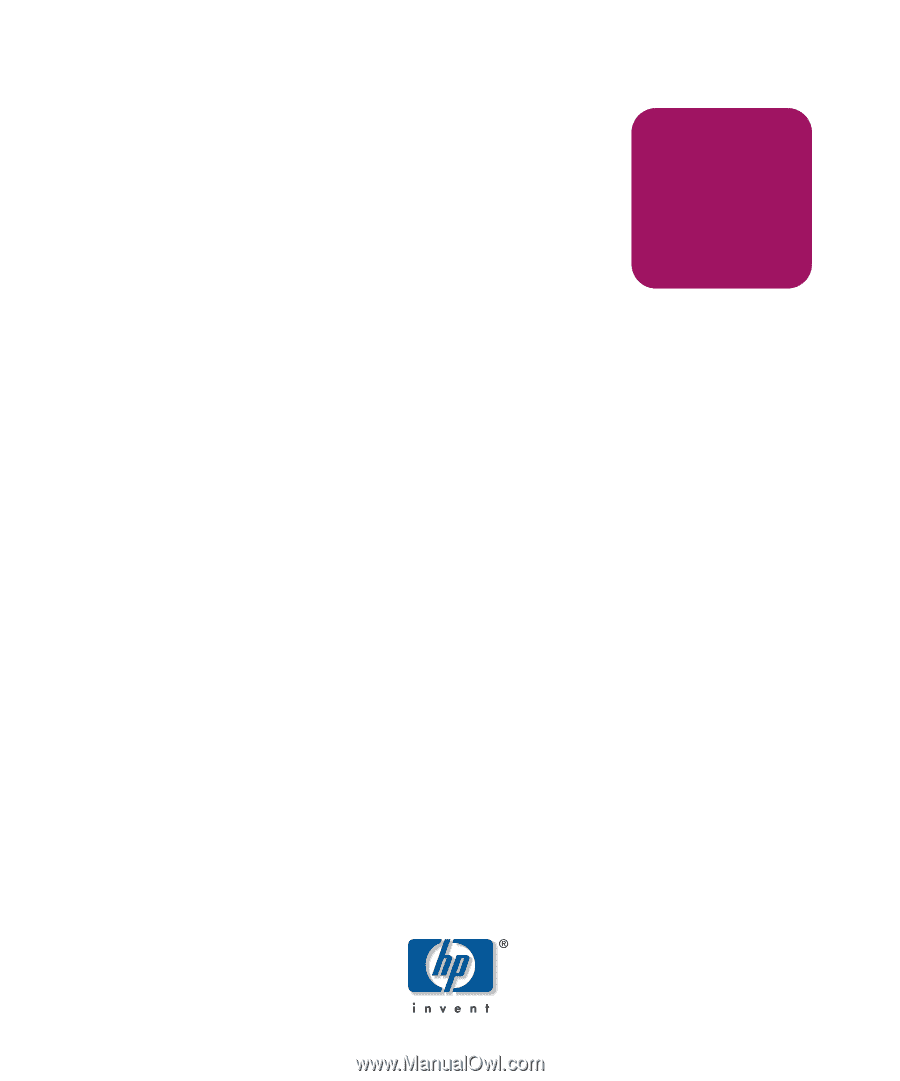
user guide
hp
StorageWorks
zoning version 2.6.1
Product Version:
2.6.1
First Edition (July 2003)
Part Number:
AA–RUQ1A–TE
This document provides information and instructions for using the switch zoning feature that is
available with the 1 Gb HP StorageWorks SAN switches.









