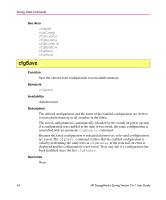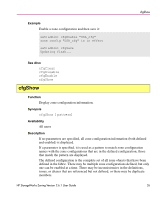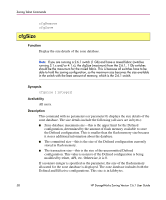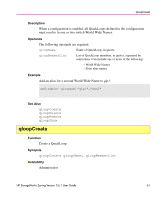HP StorageWorks 16-EL zoning version 2.6.1 user guide - Page 59
Operands, Examples, See Also
 |
View all HP StorageWorks 16-EL manuals
Add to My Manuals
Save this manual to your list of manuals |
Page 59 highlights
cfgSize See cfgShow for a description of Defined and Effective configurations. Note: When security is enabled, this command can only be used on all of the switches in the fabric. Operands The following operand is optional: integer Examples Display size details of the Defined configuration: sw5:user> cfgsize Type to continue, Q to stop: Zone DB max size - 98232 bytes committed - 2439 transaction - 0 Display the flash memory size allocated for the zone database: sw5:user> cfgsize 1 Zone DB max size - 98304 bytes sw5:user> See Also cfgShow HP StorageWorks Zoning Version 2.6.1 User Guide 59
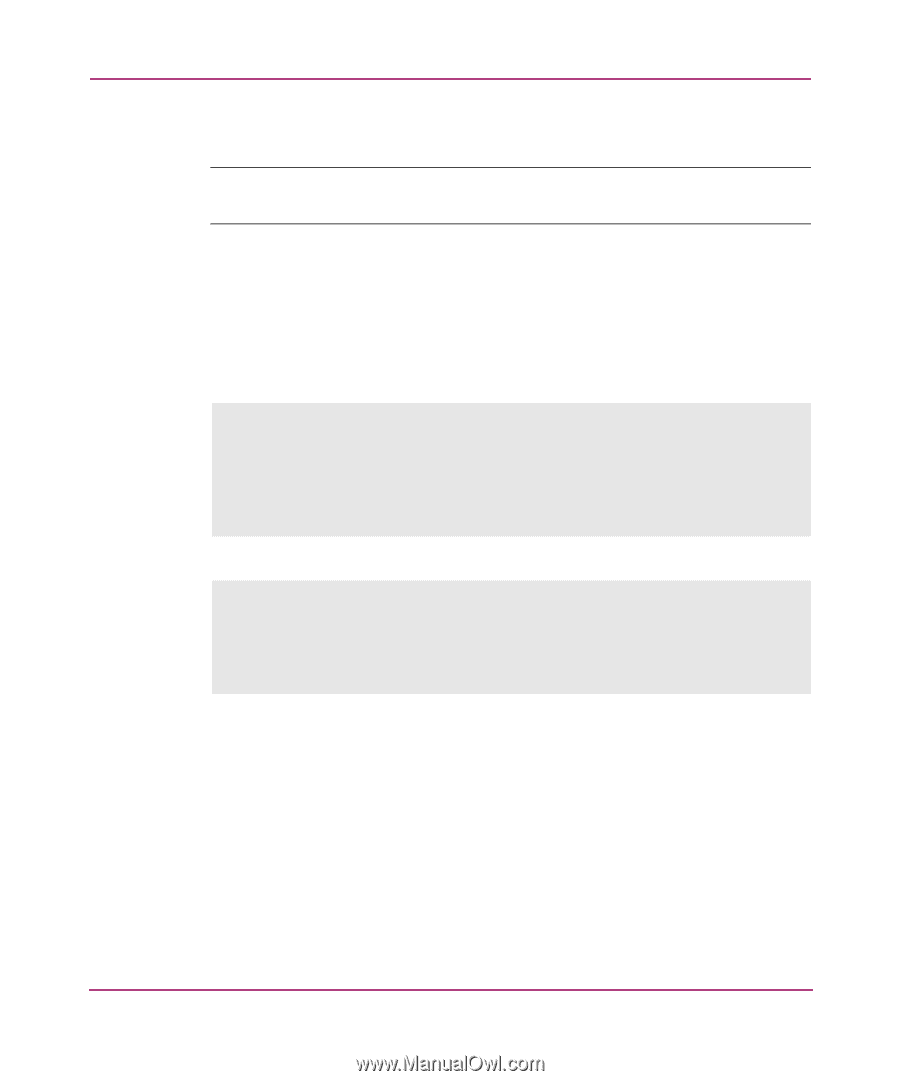
cfgSize
59
HP StorageWorks Zoning Version 2.6.1 User Guide
See
cfgShow
for a description of Defined and Effective configurations.
Note:
When security is enabled, this command can only be used on all of the switches
in the fabric.
Operands
The following operand is optional:
integer
Examples
Display size details of the Defined configuration:
Display the flash memory size allocated for the zone database:
See Also
cfgShow
sw5:user> cfgsize
Type <CR> to continue, Q<CR> to stop:
Zone DB max size - 98232 bytes
committed - 2439
transaction - 0
sw5:user> cfgsize 1
Zone DB max size - 98304 bytes
sw5:user>