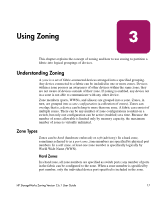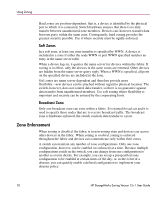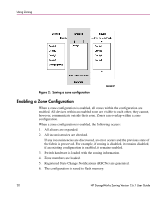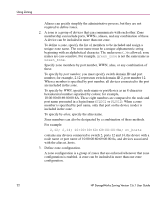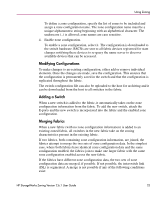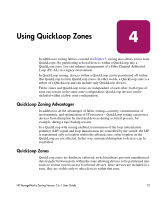HP StorageWorks 16-EL zoning version 2.6.1 user guide - Page 22
green_zone, Green_Zone, FLOGI, PLOGI, 12; 2,14; 10:00:00:60:69:00:00:8A; nt_hosts
 |
View all HP StorageWorks 16-EL manuals
Add to My Manuals
Save this manual to your list of manuals |
Page 22 highlights
Using Zoning Aliases can greatly simplify the administrative process, but they are not required to define zones. 2. A zone is a group of devices that can communicate with each other. Zone membership can include ports, WWNs, aliases, and any combination of these. A device can be included in more than one zone. To define a zone, specify the list of members to be included and assign a unique zone name. The zone name must be a unique alphanumeric string beginning with an alphabetical character. The underscore (_) is allowed; zone names are case sensitive. For example, green_zone is not the same name as Green_Zone. Specify zone members by port number, WWN, alias, or any combination of these. To specify by port number, you must specify switch domain ID and port number; for example, 2.12 represents switch domain ID 2, port number 12. When a member is specified by port number, all devices connected to the port are included in the zone. To specify by WWN, specify node name or port/device as an 8-character hexadecimal number separated by colons; for example, 10:00:00:60:69:00:00:8A. These eight numbers are compared to the node and port name presented in a login frame (FLOGI or PLOGI). When a zone member is specified by port name, only that port on the device (node) is included in the zone. To specify by alias, specify the alias name. Zone members can also be designated by a combination of these methods. For example: 2,12; 2,14; 10:00:00:60:69:00:00:8A; nt_hosts contains any devices connected to switch 2, ports 12 and 14, the device with a node name or port name of 10:00:00:60:69:00:00:8a, and devices associated with the alias nt_hosts. 3. Define zone configuration. A zone configuration is a group of zones that are enforced whenever that zone configuration is enabled. A zone can be included in more than one zone configuration. 22 HP StorageWorks Zoning Version 2.6.1 User Guide