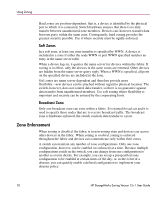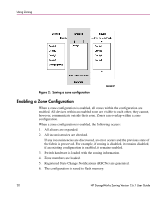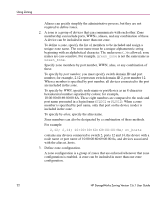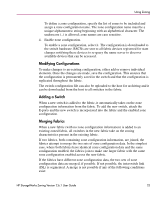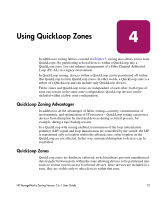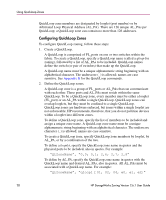HP StorageWorks 16-EL zoning version 2.6.1 user guide - Page 23
Modifying Configurations, Adding a Switch, Merging Fabrics
 |
View all HP StorageWorks 16-EL manuals
Add to My Manuals
Save this manual to your list of manuals |
Page 23 highlights
Using Zoning To define a zone configuration, specify the list of zones to be included and assign a zone configuration name. The zone configuration name must be a unique alphanumeric string beginning with an alphabetical character. The underscore (_) is allowed; zone names are case sensitive. 4. Enable zone configuration. To enable a zone configuration, select it. The configuration is downloaded to the switch hardware. RSCNs are sent to all fabric devices registered for state changes notifying these devices to re-query the name server to discover available devices that can be accessed. Modifying Configurations To make changes to an existing configuration, either add or remove individual elements. Once the changes are made, save the configuration. This ensures that the configuration is permanently saved in the switch and that the configuration is replicated throughout the fabric. The switch configuration file can also be uploaded to the host for archiving and it can be downloaded from the host to all switches in the fabric. Adding a Switch When a new switch is added to the fabric, it automatically takes on the zone configuration information from the fabric. To add the new switch, attach the E-ports and the new switch is incorporated into the fabric and the enabled zone configuration. Merging Fabrics When a new fabric (with no zone configuration information) is added to an existing zoned fabric, all switches in the new fabric take on the zoning characteristics present in the existing fabric. If two fabrics, both containing zone configuration information, are joined, the fabrics attempt to merge the two sets of zone configuration data. In the simplest case, where both fabrics have identical zone configuration data and the same configuration enabled, the fabrics join to make one larger fabric with the same zone configuration enabled across the new fabric. If the fabrics have different zone configuration data, the two sets of zone configuration data are merged, if possible. If not possible, the interswitch link (ISL) is segmented. A merge is not possible if any of the following conditions exist: HP StorageWorks Zoning Version 2.6.1 User Guide 23