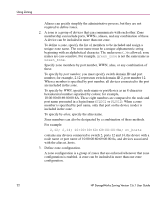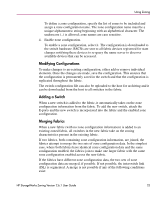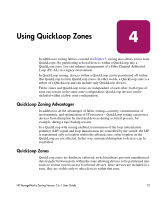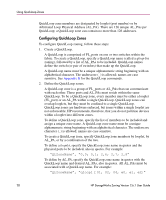HP StorageWorks 16-EL zoning version 2.6.1 user guide - Page 27
Using QuickLoop Zones
 |
View all HP StorageWorks 16-EL manuals
Add to My Manuals
Save this manual to your list of manuals |
Page 27 highlights
Using QuickLoop Zones 4 In addition to zoning fabrics, covered in Chapter 3, zoning also allows you to zone QuickLoops. By partitioning selected devices within a QuickLoop into a QuickLoop zone, you can enhance management of a Fibre Channel Arbitrated Loop (FC-AL) in a legacy environment. In QuickLoop zoning, devices within a QuickLoop can be partitioned off within that QuickLoop to form QuickLoop zones. In other words, a QuickLoop zone is a subset of a QuickLoop and can include only QuickLoop devices. Fabric zones and QuickLoop zones are independent of each other; both types of zone can coexist in the same zone configuration; QuickLoop devices can be included within a fabric zone configuration. QuickLoop Zoning Advantages In addition to all the advantages of fabric zoning-security, customization of environments, and optimization of IT resources-QuickLoop zoning can protect devices from disruption by unrelated devices during a critical process; for example, during a tape backup session. In a QuickLoop with zoning enabled, transmission of the loop initialization primitive (LIP) signal and loop initialization are controlled by the switch; the LIP is transmitted only to looplets within the affected zone; other looplets on the QuickLoop are not affected. In this way, unwanted disruption to devices can be controlled. QuickLoop Zones QuickLoop zones are hardware enforced; switch hardware prevents unauthorized data transfer between ports within the zone allowing devices to be partitioned into zones to restrict system access to selected devices. Once devices are included in a zone, they are visible only to other devices within that zone. HP StorageWorks Zoning Version 2.6.1 User Guide 27