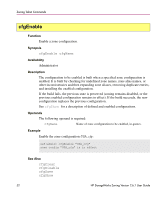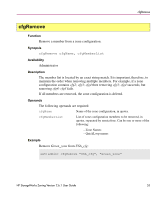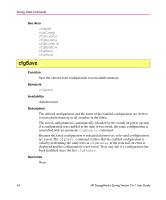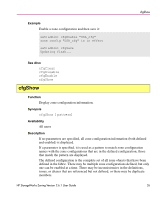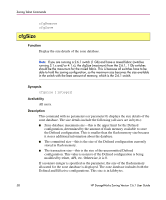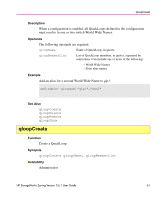HP StorageWorks 16-EL zoning version 2.6.1 user guide - Page 56
Operands, Examples
 |
View all HP StorageWorks 16-EL manuals
Add to My Manuals
Save this manual to your list of manuals |
Page 56 highlights
Zoning Telnet Commands The enabled configuration is the zone configuration that is currently enabled. The devices that an initiator sees are based on this configuration. The enabled configuration is built when a specified zone configuration is enabled. Operands The following operand is optional: pattern A POSIX style regular expression used to match zone configuration names. Patterns may contain: - Question mark "?" that matches any single character - Asterisk "*" that matches any string of characters - Ranges "[0-9 and a-f]" that match any character within the range Examples Show all defined configurations: sw5:admin> cfgShow "*" cfg: USA1Blue_zone cfg: USA_cfgRed_zone; Blue_zone 56 HP StorageWorks Zoning Version 2.6.1 User Guide

Zoning Telnet Commands
56
HP StorageWorks Zoning Version 2.6.1 User Guide
The enabled configuration is the zone configuration that is currently enabled. The
devices that an initiator sees are based on this configuration. The enabled
configuration is built when a specified zone configuration is enabled.
Operands
The following operand is optional:
pattern
A POSIX style regular expression used to match zone
configuration names.
Patterns may contain:
– Question mark “?” that matches any single character
– Asterisk “*” that matches any string of characters
– Ranges “[0–9 and a–f]” that match any character within
the range
Examples
Show all defined configurations:
sw5:admin> cfgShow "*"
cfg:
USA1Blue_zone
cfg:
USA_cfgRed_zone; Blue_zone