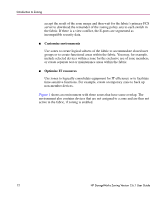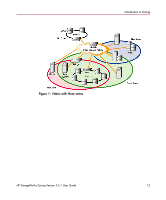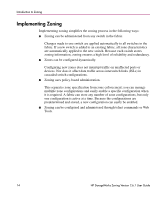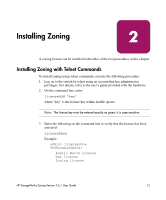HP StorageWorks 16-EL zoning version 2.6.1 user guide - Page 11
Introduction to Zoning
 |
View all HP StorageWorks 16-EL manuals
Add to My Manuals
Save this manual to your list of manuals |
Page 11 highlights
Introduction to Zoning 1 Zoning allows you to partition your Storage Area Network (SAN) into logical groupings of devices that can access one another. By the use of zoning, you can arrange fabric-connected devices into logical groups (or zones) over the physical configuration of the fabric. Zones can be configured dynamically. They can vary in size depending on the number of fabric-connected devices; devices can belong to more than one zone. Because zone members can access only other members of the same zone, a device not included in a zone is not available to members of that zone. You may, therefore, use zoning to support any of the following activities: ■ Administer Security Use zones to provide controlled access to fabric segments and to establish barriers between operating environments. For example, you may isolate systems with different uses or protect systems in a heterogeneous environment. When zoning is in secure mode, merge operations do not occur. Zoning is performed on the primary Fabric Configuration Switch (FCS). The primary FCS makes zoning changes and other security-related changes. The primary FCS also distributes zoning to all other switches in the secure fabric. All existing interfaces can be used to change zoning. Zone management operations must be performed from the primary FCS using a zone management interface, such as telnet or Web Tools. You may alter a zoning database only if you are connected to the primary FCS. When two secure fabrics join, the traditional zoning merge does not occur. Instead, a zoning database is downloaded from the primary FCS of the merged secure fabric. When E-ports are active between two switches, the name of the FCS server and a zoning policy set version identifier are exchanged between the switches. If the views of the two secure fabrics are the same, the switches HP StorageWorks Zoning Version 2.6.1 User Guide 11