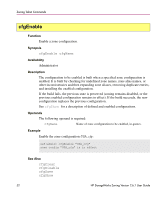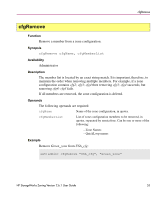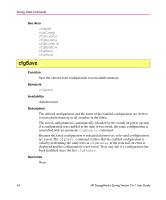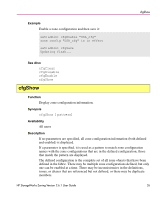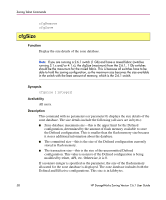HP StorageWorks 16-EL zoning version 2.6.1 user guide - Page 55
cfgShow
 |
View all HP StorageWorks 16-EL manuals
Add to My Manuals
Save this manual to your list of manuals |
Page 55 highlights
cfgShow Example Enable a zone configuration and then save it: sw5:admin> cfgEnable "USA_cfg" zone config "USA_cfg" is in effect sw5:admin> cfgSave Updating flash... See Also cfgClear cfgDisable cfgEnable cfgShow cfgShow Function Display zone configuration information. Synopsis cfgShow [pattern] Availability All users Description If no parameters are specified, all zone configuration information (both defined and enabled) is displayed. If a parameter is specified, it is used as a pattern to match zone configuration names with the zone configurations that are in the defined configuration; those that match the pattern are displayed. The defined configuration is the complete set of all zone objects that have been defined in the fabric. There may be multiple zone configurations defined, but only one can be enabled at a time. There may be inconsistencies in the definitions, zones, or aliases that are referenced but not defined, or there may be duplicate members. HP StorageWorks Zoning Version 2.6.1 User Guide 55