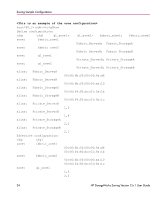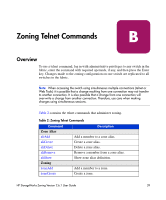HP StorageWorks 16-EL zoning version 2.6.1 user guide - Page 35
Set Up Zones in a Dual-Switch QuickLoop
 |
View all HP StorageWorks 16-EL manuals
Add to My Manuals
Save this manual to your list of manuals |
Page 35 highlights
Zoning Sample Configurations zone: q1_zone2 1,4 2,1 test180_Jr:admin> Set Up Zones in a Dual-Switch QuickLoop The following sample configuration shows how to set up zones in a dual-switch QuickLoop. In this configuration, all ports on the switches, except for E-ports, are enabled for QuickLoop and participate in a logical PLDA (Private Loop Direct Attach). switch1:admin> cfgShow Defined configuration: no configuration defined Effective configuration: no configuration in effect switch2:admin> cfgShow Defined configuration: no configuration defined Effective configuration: no configuration in effect HP StorageWorks Zoning Version 2.6.1 User Guide 35

Zoning Sample Configurations
35
HP StorageWorks Zoning Version 2.6.1 User Guide
zone:
q1_zone2
1,4
2,1
test180_Jr:admin>
<END>
Set Up Zones in a Dual-Switch QuickLoop
The following sample configuration shows how to set up zones in a dual-switch
QuickLoop. In this configuration, all ports on the switches, except for E-ports, are
enabled for QuickLoop and participate in a logical PLDA (Private Loop Direct
Attach).
switch1:admin> cfgShow
Defined configuration:
no configuration defined
Effective configuration:
no configuration in effect
switch2:admin> cfgShow
Defined configuration:
no configuration defined
Effective configuration:
no configuration in effect
---------------------------------------------------------------