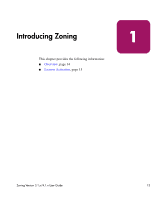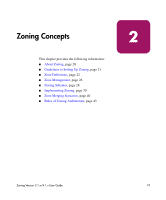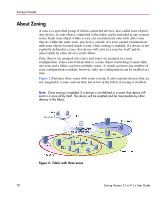HP StorageWorks 16-EL HP StorageWorks Zoning V3.1.x/4.1.x User Guide (AA-RS26C - Page 15
License Activation, License Activation Using Telnet, Using Web Tools,
 |
View all HP StorageWorks 16-EL manuals
Add to My Manuals
Save this manual to your list of manuals |
Page 15 highlights
Introducing Zoning License Activation Before using a feature verify that the specific license is activated. Use the licenseShow command to view a list of all licenses activated on your switch, as shown in the example below. If the necessary license is not included in the list, continue with License Activation Using Telnet on page 16 or License Activation Using Web Tools on page 17. 1. Log onto the switch by telnet using an account that has administrative privileges. 2. Enter the licenseshow command on the telnet command line. A list of all activated licenses on the switch will be generated as shown in Figure 1. Zoning Version 3.1.x/4.1.x User Guide 15

Introducing Zoning
15
Zoning Version 3.1.x/4.1.x User Guide
License Activation
Before using a feature verify that the specific license is activated. Use the
licenseShow
command to view a list of all licenses activated on your switch,
as shown in the example below. If the necessary license is not included in the list,
continue with
License Activation Using Telnet
on page 16 or
License Activation
Using Web Tools
on page 17.
1.
Log onto the switch by telnet using an account that has administrative
privileges.
2.
Enter the
licenseshow
command on the telnet command line. A list of all
activated licenses on the switch will be generated as shown in
Figure 1
.