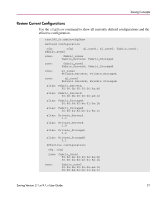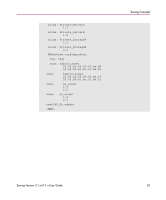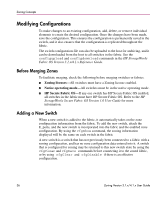HP StorageWorks 16-EL HP StorageWorks Zoning V3.1.x/4.1.x User Guide (AA-RS26C - Page 34
Review The Enabled Configuration, remains enabled.
 |
View all HP StorageWorks 16-EL manuals
Add to My Manuals
Save this manual to your list of manuals |
Page 34 highlights
Zoning Concepts When a zone configuration is enabled the following detailed list of events occur. Registered State Change Notifications (RSCNs) are sent to all fabric devices within the zone, notifying these devices to re-query the name server to discover available devices that can be accessed. All zones within the configuration are enabled. Once a zone configuration is enabled the following events happen: 1. All aliases are expanded if any are defined in the zone configuration. 2. Inconsistencies are checked. If inconsistencies are discovered, an error occurs and the previous state of the fabric is preserved. (For example, if zoning is disabled, it remains disabled; if an existing configuration is enabled, it remains enabled.) 3. Zone members are loaded. 4. If the steps above were successful, all switches in the fabric are loaded with the zoning information. 5. RSCNs are generated and sent to all devices within the zone. Review The Enabled Configuration To review the enabled zone configuration, use the cfgShow command. test180_Jr:admin>cfgShow Defined configuration cfg: cfg1 fabric_zone2 ql_zone1; al_zone2; fabric_zone1; zone: fabric_zone1 Fabric_ServerA; Fabric_StorageA zone: fabric_zone2 Fabric_ServerB; Fabric_StorageB zone: ql_zone1 Private_ServerA; Private_StorageA zone: ql_zone2 Private ServerB; Private StorageB alias: Fabric_ServerA 50:06:0b:00:00:06:9a:d6 alias: Fabric_ServerB 50:06:0b:00:00:06:ad:10 alias: Fabric_StorageA 50:06:04:82:bc:01:0a:1b alias: Fabric_StorageB 50:06:04:82:bc:01:9a:1c 34 Zoning Version 3.1.x/4.1.x User Guide