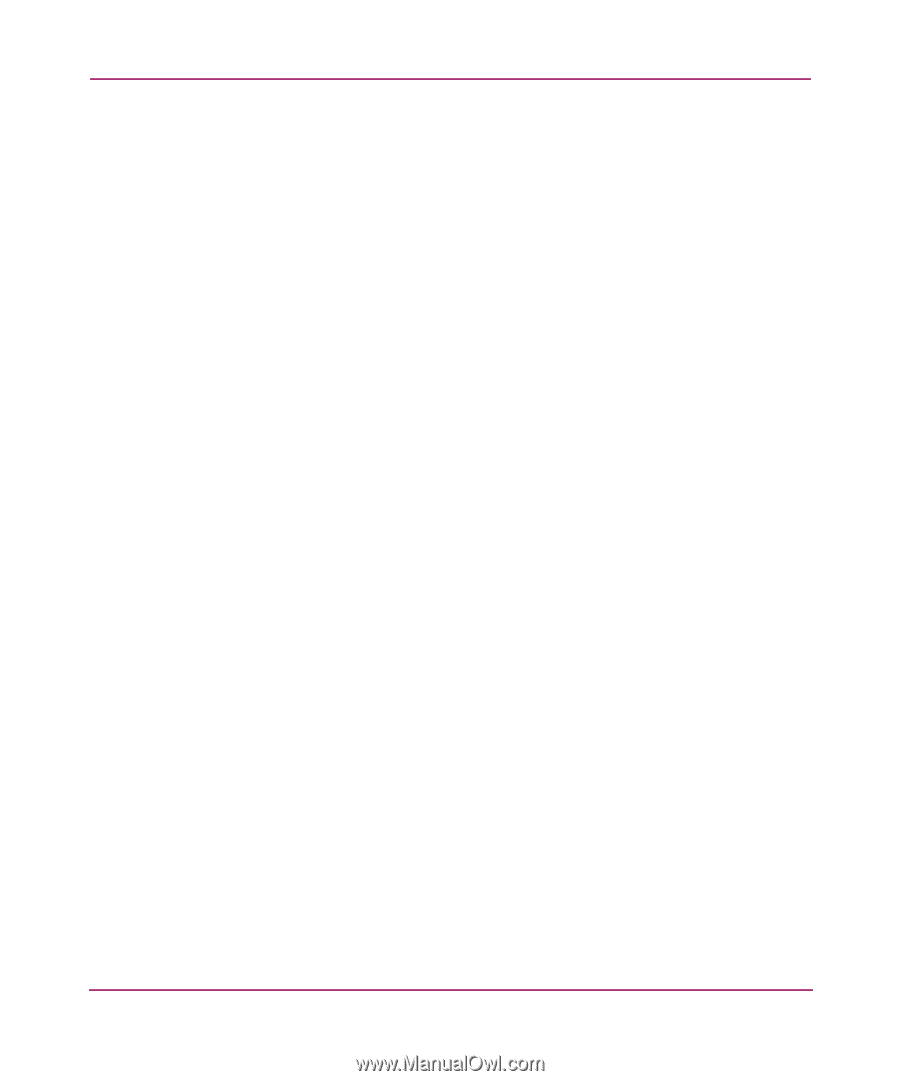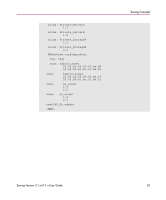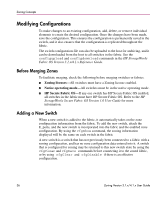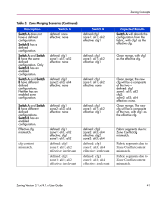HP StorageWorks 16-EL HP StorageWorks Zoning V3.1.x/4.1.x User Guide (AA-RS26C - Page 37
Adding a New Fabric, Merging and Segmentation
 |
View all HP StorageWorks 16-EL manuals
Add to My Manuals
Save this manual to your list of manuals |
Page 37 highlights
Zoning Concepts Adding a New Fabric Adding a new fabric that has no zone configuration information to an existing fabric is very similar to adding a new switch. All switches in the new fabric inherit the zoning configuration data. If a zone configuration is in effect, then the same configuration becomes the enabled configuration. The cfgShow command will display the same information on all switches in the newly formed Fabric. Before the new fabric can merge successfully, it must pass the merging and segmentation criteria listed below. Merging and Segmentation The fabric is checked for segmentation during the fabric configure/reconfigure during power-up, when a switch is disabled/enabled, or when a port switches to an F-port. The entire "Defined Configuration" is merged with adjacent switches, before the Effective Configuration Name is sent, if one exists. There are two databases used with zoning. The first database is the zone configuration database. This is the data displayed as the "defined configuration" in the cfgShow command. It is stored in flash by the cfgSave command. This database is a replicated database, which means that all switches in the fabric will have a copy of this database. When a change is made to the defined configuration, the switch where the changes were made must close its transaction for the change to be propagated throughout the fabric. The second database used with zoning is the N_Port login database. It is stored locally on each switch and is used for translating the World Wide Names into physical port numbers when WWNs are used in zoning. The checking is run locally when the port number can make a match on that switch alone. When the port number is not enough, that switch has to query the remote switches to get the needed login information. This information is cached on the local switch until RSCN renders it stale. There is also a time-out value (usually set from 10 to 15 minutes), after which it will be deleted from the Name Server database. If debugging is required, the local login data can be viewed using the portLoginShow pn command, where "pn" is the port or area number on that switch. The cache of remote logins can be viewed by making a query to the Name Server or using zoneCheck with two valid Destination IDs (DIDs), then use the cfgRemoteShow command. Zoning Version 3.1.x/4.1.x User Guide 37