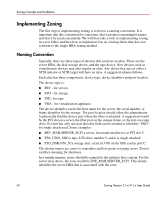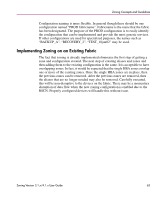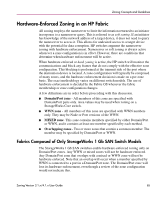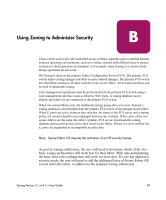HP StorageWorks 16-EL HP StorageWorks Zoning V3.1.x/4.1.x User Guide (AA-RS26C - Page 66
Fabrics Composed of StorageWorks 2 Gb SAN Switch and StorageWorks Core Switch Models
 |
View all HP StorageWorks 16-EL manuals
Add to My Manuals
Save this manual to your list of manuals |
Page 66 highlights
Zoning Concepts and Guidelines Fabrics Composed of StorageWorks 2 Gb SAN Switch and StorageWorks Core Switch Models StorageWorks 2 Gb SAN switches and StorageWorks Core switches enable hardware enforced zoning on Domain/Port zones and WWN zones. Mixed zones will not be hardware enforced. Overlap of like zone types will not result in the loss of hardware enforcement. Overlap with another zone type will result in the loss of hardware enforcement. As in the StorageWorks 1 Gb SAN switches, connecting a device specified by WWN into a port specified in a Domain/Port zone will result in loss of the hardware enforcement in both zones. Fabrics Composed of 1 Gb SAN, 2 Gb SAN, and Core Switch Models In mixed fabrics, each switch type continues to enable hardware enforcement of zoning according to the conditions established above. The challenge is that the administrator must now know which switch type the device is attached to, in order to determine if hardware enforcement will be active. This is accomplished using the command zoneShow. Best Practices for Hardware Zone Enforcement When a site policy has been established requiring hardware enforcement, it certainly is desired that the hardware enforcement always occur. From the preceding paragraphs, it should be clear that there are cases when determining the applicability of hardware enforcement can be difficult. Three basic cases have simple rules for assuring that hardware enforcement is used. ■ For StorageWorks 1 Gb SAN switch fabrics, always use Domain/Port identifiers only. Never identify a zone member by WWN. ■ For StorageWorks 2 Gb SAN switch and StorageWorks Core switch fabrics, choose to use either WWN or Domain/Port zones. Never use both and never used mixed zones. ■ For mixed fabrics always preferably use Domain/Port identifiers. If it is desired to use WWN identifiers, the following methodology may be utilized. Always place targets (disk and tape units) on the StorageWorks 2 Gb SAN switches and StorageWorks Core switches, and use WWN zoning only. If all the targets are on the StorageWorks 2 Gb SAN switches and StorageWorks Core switches, then hardware enforced zoning will be active to protect them. This does not hardware protect the initiators, but in general they do not offer resources anyway and will reject any probe attempt by other initiators. 66 Zoning Version 3.1.x/4.1.x User Guide