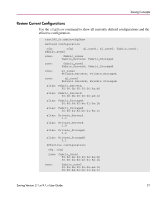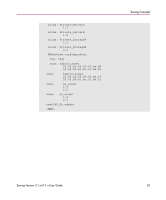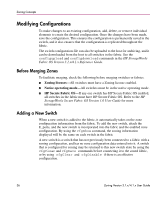HP StorageWorks 16-EL HP StorageWorks Zoning V3.1.x/4.1.x User Guide (AA-RS26C - Page 32
Create an Alias, Define a Zone, command to create an alias for a RAID with a known
 |
View all HP StorageWorks 16-EL manuals
Add to My Manuals
Save this manual to your list of manuals |
Page 32 highlights
Zoning Concepts zone: ql_zone1 1,3 2,2 zone: ql_zone2 1,4 2,1 test180_Jr:admin> Create an Alias An alias must be a unique alpha-numeric string beginning with an alpha character. The underscore character (_) is allowed and alias names are case sensitive. For example, nt_hosts is not the same name as NT_Hosts. Note: Aliases can greatly simplify the administrative process; however, they are not required to define zones. The alias name may not exceed 64 characters. Use the aliCreate command to create aliases for areas 5 and 29 on switch 7 as shown in this example. test180_Jr:admin> aliCreate "alias by port level", "7, 5: 7, 29" Use the aliCreate command to create an alias for a RAID with a known WWN as shown in this example. test180_Jr:admin> aliCreate "RAID_1_NodeName", "50:06:0b:00:00:06:9a:d6" Define a Zone Specify the list of zone objects to be included and assign a unique zone name; the zone name must be a unique alpha-numeric string beginning with an alpha character. The underscore character (_) is allowed and zone names are case sensitive. For example, green_zone is not the same name as Green_Zone. Note: The zone name may not exceed 64 characters. Zones may be created with or without the use of aliases as shown in the examples below. 32 Zoning Version 3.1.x/4.1.x User Guide