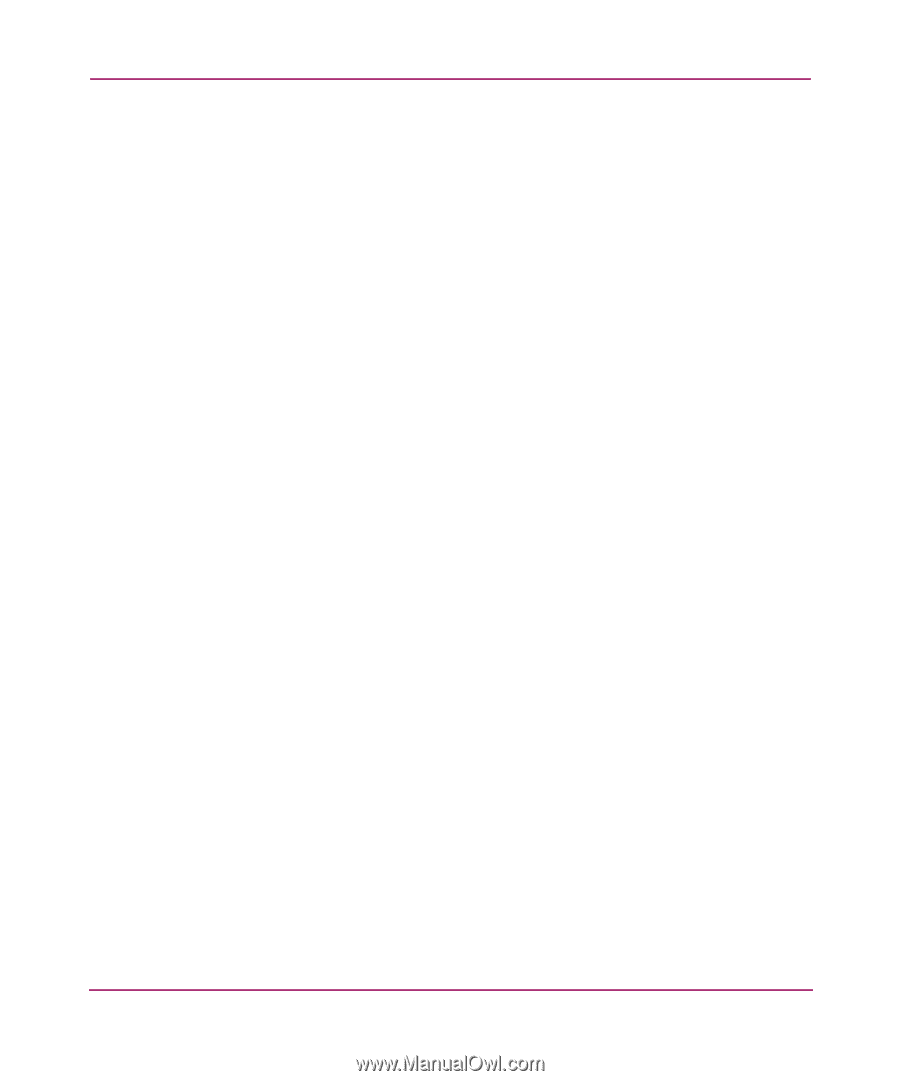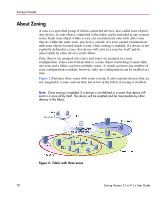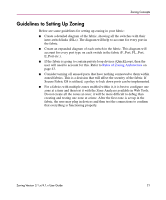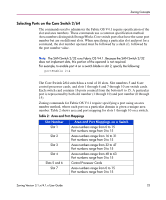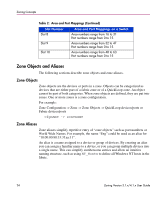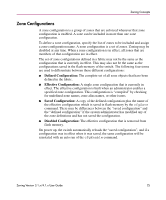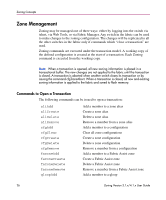HP StorageWorks 16-EL HP StorageWorks Zoning V3.1.x/4.1.x User Guide (AA-RS26C - Page 25
Zone Configurations, Effective Configuration
 |
View all HP StorageWorks 16-EL manuals
Add to My Manuals
Save this manual to your list of manuals |
Page 25 highlights
Zoning Concepts Zone Configurations A zone configuration is a group of zones that are enforced whenever that zone configuration is enabled. A zone can be included in more than one zone configuration. To define a zone configuration, specify the list of zones to be included and assign a zone configuration name. A zone configuration is a set of zones. Zoning may be disabled at any time. When a zone configuration is in effect, all zones that are members of that configuration are in effect. The set of zone configurations defined in a fabric may not be the same as the configuration that is currently in effect. This may also not be the same as the configurations saved in the flash memory of the switch. The following four terms are used to differentiate between these different configurations: ■ Defined Configuration: The complete set of all zone objects that have been defined in the fabric. ■ Effective Configuration: A single zone configuration that is currently in effect. The effective configuration is built when an administrator enables a specified zone configuration. This configuration is "compiled" by checking for undefined zone names, zone alias names, or other issues. ■ Saved Configuration: A copy of the defined configuration plus the name of the effective configuration which is saved in flash memory by the cfgSave command. There may be differences between the "saved configuration" and the "defined configuration" if the system administrator has modified any of the zone definitions and has not saved the configuration. ■ Disabled Configuration: The effective configuration that is removed from flash memory. On power up, the switch automatically reloads the "saved configuration", and if a configuration was in effect when it was saved, the same configuration will be reinstated with an auto run of the cfgEnable command. Zoning Version 3.1.x/4.1.x User Guide 25