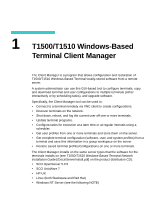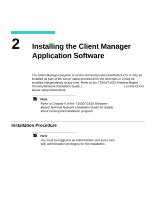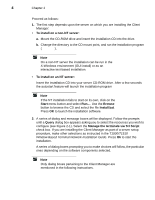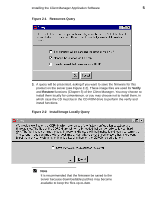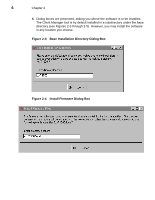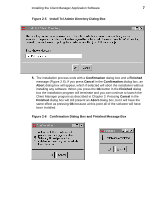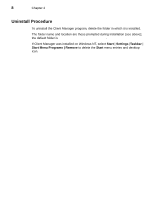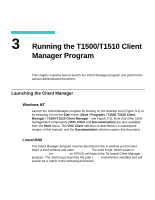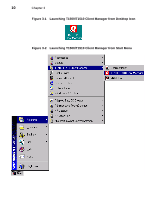HP Thin Client PC t1000 T1500/T1510 Windows-based Terminal Client Manager Guid - Page 13
Resources Query, Verify, Restore, Install Image Locally Query
 |
View all HP Thin Client PC t1000 manuals
Add to My Manuals
Save this manual to your list of manuals |
Page 13 highlights
Installing the Client Manager Application Software 5 Figure 2-1 Resources Query 3. A query will be presented, asking if you want to save the firmware for this product on the server (see Figure 2-2). These image files are used for Verify and Restore functions (Chapter 3) of the Client Manager. You may choose to install them locally for convenience, or you may choose not to install them, in which case the CD must be in the CD-ROM drive to perform the verify and install functions. Figure 2-2 Install Image Locally Query Note It is recommended that the firmware be saved to the server because downloadable patches may become available to keep the files up-to-date.

Installing the Client Manager Application Software
5
Figure 2-1
Resources Query
3.
A query will be presented, asking if you want to save the firmware for this
product on the server (see Figure 2-2). These image files are used for
Verify
and
Restore
functions (Chapter 3) of the Client Manager. You may choose to
install them locally for convenience, or you may choose not to install them, in
which case the CD must be in the CD-ROM drive to perform the verify and
install functions.
Figure 2-2
Install Image Locally Query
Note
It is recommended that the firmware be saved to the
server because downloadable patches may become
available to keep the files up-to-date.