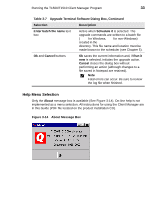HP Thin Client PC t1000 T1500/T1510 Windows-based Terminal Client Manager Guid - Page 40
Upgrade Terminal Software Dialog Box, Edit hosts file
 |
View all HP Thin Client PC t1000 manuals
Add to My Manuals
Save this manual to your list of manuals |
Page 40 highlights
32 Chapter 3 Table 3-7 Upgrade Terminal Software Dialog Box Selection Description Enter hostname/IP/filelist of terminal text box Enter the name or IP address of the target terminal or enter the name of a batch file listing the names/IP addresses of a number of terminals to be processed as a group. Edit hosts file button Opens the filelist in Notepad, allowing you to enter/edit the listings of terminals to be batch processed. Enter workspace name text box This is the image to be used to update the terminal(s). Enter the full pathname of the image file. If you selected Save the firmware for this product on the server when you installed the software (Chapter 2), the file is in :T1500/local/full.tar. Otherwise it is on the CD in product/ full.tar. Note The local copy of the firmware is more likely to be up-to-date, since downloadable patches/updates may have been applied. Run it now and Schedule it radio buttons If you select Run it now, the upgrade action will occur immediately upon pressing the Ok button. If you select Schedule it, the upgrade commands will be saved in a batch file for use later by the scheduler (see Chapter 5).