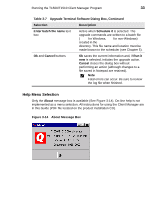HP Thin Client PC t1000 T1500/T1510 Windows-based Terminal Client Manager Guid - Page 36
Enter batch file name, Schedule, Cancel, Run it, Table 3-5, Verify Terminal Dialog Box, Continued
 |
View all HP Thin Client PC t1000 manuals
Add to My Manuals
Save this manual to your list of manuals |
Page 36 highlights
28 Chapter 3 Table 3-5 Verify Terminal Dialog Box, Continued Selection Description Enter batch file name text box Active when Schedule it is selected. The verify commands are written to a batch file (.bat for Windows, .sh for non-Windows) created in the :T1500/ admin.tcl/admin_data/bat/ directory. This file name and location must be made known to the scheduler (see Chapter 5). Ok and Cancel buttons Ok saves the current information and, if Run it now is selected, initiates the verify action. Cancel closes the dialog box without performing an action (although changes to a file saved in Notepad are retained). Note Since verify is read-only, there are no fatal messages; level 1 (yellow) is the highest that can occur.

28
Chapter 3
Enter batch file name
text
box
Active when
Schedule
it
is selected. The
verify commands are written to a batch file
(
.bat
for Windows,
.sh
for non-Windows)
created in the
<drive>:T1500/
admin.tcl/admin_data/bat/
directory.
This file name and location must be made
known to the scheduler (see Chapter 5).
Ok
and
Cancel
buttons
Ok
saves the current information and, if
Run it
now
is selected, initiates the verify action.
Cancel
closes the dialog box without
performing an action (although changes to a
file saved in Notepad are retained).
Note
Since verify is read-only, there are no
fatal messages; level 1 (yellow) is the
highest that can occur.
Table 3-5
Verify Terminal Dialog Box, Continued
Selection
Description