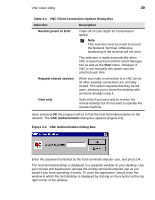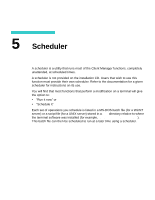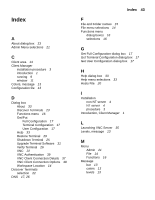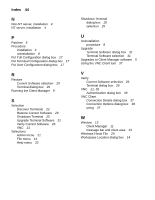HP Thin Client PC t1000 T1500/T1510 Windows-based Terminal Client Manager Guid - Page 49
Scheduler
 |
View all HP Thin Client PC t1000 manuals
Add to My Manuals
Save this manual to your list of manuals |
Page 49 highlights
5 Scheduler A scheduler is a utility that runs most of the Client Manager functions, completely unattended, at scheduled times. A scheduler is not provided on the installation CD. Users that wish to use this function must provide their own scheduler. Refer to the documentation for a given scheduler for instructions on its use. You will find that most functions that perform a modification on a terminal will give the option to: • "Run it now" or • "Schedule it" Each set of operations you schedule is listed in a MS-DOS batch file (for a WinNT server) or a script file (for a UNIX server) stored in a bat directory relative to where the terminal software was installed (for example, /T1500/admin_data/bat). This batch file can then be scheduled to run at a later time using a scheduler.