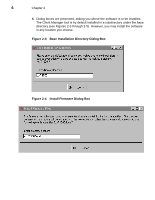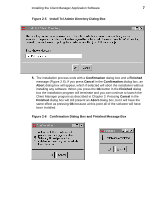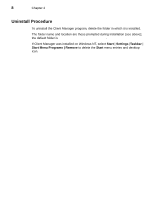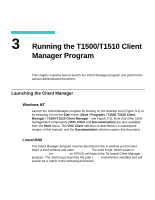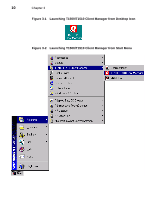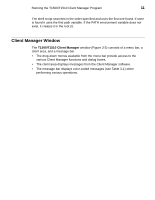HP Thin Client PC t1000 T1500/T1510 Windows-based Terminal Client Manager Guid - Page 19
Client Manager Window, T1500/T1510 Client Manager
 |
View all HP Thin Client PC t1000 manuals
Add to My Manuals
Save this manual to your list of manuals |
Page 19 highlights
Running the T1500/T1510 Client Manager Program 11 The shell script searches in the order specified and uses the first one found. If none is found it uses the first path variable. If the PATH environment variable does not exist, it creates it in the root (/). Client Manager Window The T1500/T1510 Client Manager window (Figure 3-3) consists of a menu bar, a client area, and a message bar. • The drop-down menus available from the menu bar provide access to the various Client Manager functions and dialog boxes. • The client area displays messages from the Client Manager software. • The message bar displays color-coded messages (see Table 3-1) when performing various operations.

Running the T1500/T1510 Client Manager Program
11
The shell script searches in the order specified and uses the first one found. If none
is found it uses the first path variable. If the PATH environment variable does not
exist, it creates it in the root (/).
Client Manager Window
The
T1500/T1510 Client Manager
window (Figure 3-3) consists of a menu bar, a
client area, and a message bar.
•
The drop-down menus available from the menu bar provide access to the
various Client Manager functions and dialog boxes.
•
The client area displays messages from the Client Manager software.
•
The message bar displays color-coded messages (see Table 3-1) when
performing various operations.