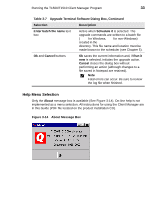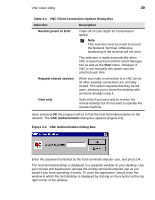HP Thin Client PC t1000 T1500/T1510 Windows-based Terminal Client Manager Guid - Page 43
VNC Client Utility, Launching VNC Server on a T1500/T1510 Windows-Based Terminal
 |
View all HP Thin Client PC t1000 manuals
Add to My Manuals
Save this manual to your list of manuals |
Page 43 highlights
4 VNC Client Utility The VNC Client utility is a program that allows you to "shadow" a T1500/T1510 Windows-Based Terminal or another computer. Shadowing allows you, the client, to view the desktop of a remote (host) terminal or computer running the VNC Server software, and to operate the remote terminal/computer's keyboard and mouse functions from your desktop. Complete information about VNC is available from: http://www.uk.research.att.com/vnc/ The VNC software is on the terminal product CD and is installed on the server when the Client Manager software is installed. Launching VNC Server on a T1500/T1510 Windows-Based Terminal VNC Server software is already installed as an application on T1500/T1510 Windows-Based Terminals, but it must be running and a password must be entered and made known to the VNC Client user. The IP address or terminal name of the server must also be made known to the VNC Client user. Note If you are going to use terminal names to access terminals, DNS must have been set up to map the terminal names to their IP addresses, or you can provide terminal name-to-IP address mapping in the local "hosts" file on the server. The hosts file will be referred to first, before DNS is consulted.