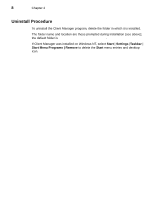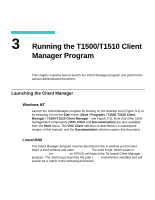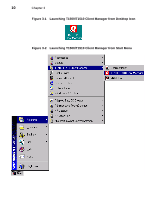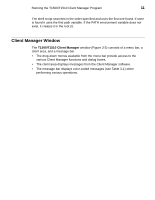HP Thin Client PC t1000 T1500/T1510 Windows-based Terminal Client Manager Guid - Page 21
Message Bar and Client Area, Table 3-1, Message Levels Urgency, Level and Color, Meaning
 |
View all HP Thin Client PC t1000 manuals
Add to My Manuals
Save this manual to your list of manuals |
Page 21 highlights
Running the T1500/T1510 Client Manager Program 13 Message Bar and Client Area The message bar displays messages issued by the Client Manager software. Some of these messages are displayed in the client area and are also written to a log file (:/T1500/admin.tcl/admin_data/log/admin.log). The background colors of the displayed messages indicate the urgency/severity of the messages on a scale of 0 to 4, as listed in Table 3-1. Table 3-1 Message Levels (Urgency) Level and Color Meaning 0 - Green Debug information 1 - Yellow Inform - informational value only 2 - Orange Warning - not necessarily injurious 3 - Light Red Error 4 - Dark Red Critical The configuration file (:/T1500/admin.tcl/admin_data/config/ AdminLib.cfg) may be edited to change the message levels that are logged/ displayed (see Figure 3-4 for commands used in the configuration file).