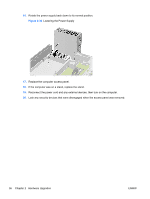HP rp5800 Hardware Reference Guide HP rp5800 - Page 44
Extra Guide Screw Locations - guide screws
 |
View all HP rp5800 manuals
Add to My Manuals
Save this manual to your list of manuals |
Page 44 highlights
● Connect an optional eSATA adapter cable to the black eSATA connector on the system board labeled SATA2. ● The power cable for the SATA drives is a three-headed cable that is plugged into the system board with the first connector routed to the rear of the primary hard drive, the second connector routed to the rear of the secondary hard drive, and the third connector routed to the rear of the optical drive. ● You must install guide screws to ensure the drive will line up correctly in the drive cage and lock in place. HP has provided extra guide screws for the drive bays (five 6-32 standard screws and four M3 metric screws), installed in the front of the chassis, under the front bezel. The 6-32 standard screws are required for a secondary hard drive. The M3 metric screws are required for an optical drive. The HP-supplied metric screws are black and the HP-supplied standard screws are silver. If you are replacing the primary hard drive, you must remove the four silver and blue 6-32 isolation mounting guide screws from the old hard drive and install them in the new hard drive. Figure 2-40 Extra Guide Screw Locations Table 2-7 Extra Guide Screw Locations No. Guide Screw Device 1 Black M3 Metric Screws Optical Drive 2 Silver 6-32 Standard Screws Secondary Hard Drive There are at total of five extra silver 6-32 standard screws. Four are used as guide screws for a secondary hard drive. The fifth is used for bezel security (see Front Bezel Security on page 60 for more information). 38 Chapter 2 Hardware Upgrades ENWW