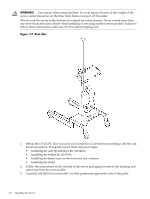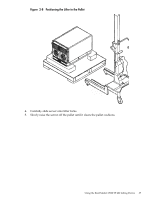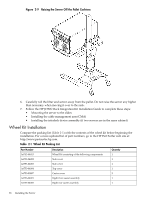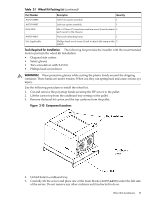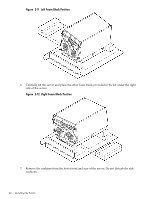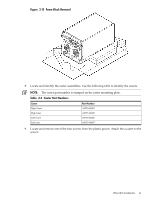HP rp7440 Installation Guide, Fourth Edition - HP Integrity rx7640 and HP 9000 - Page 41
Foam Block Removal, Table 2-2 Caster Part Numbers
 |
View all HP rp7440 manuals
Add to My Manuals
Save this manual to your list of manuals |
Page 41 highlights
Figure 2-13 Foam Block Removal 8. Locate and identify the caster assemblies. Use the following table to identify the casters. NOTE: The caster part number is stamped on the caster mounting plate. Table 2-2 Caster Part Numbers Caster Right front Right rear Left front Left rear Part Number A6753-04001 A6753-04005 A6753-04006 A6753-04007 9. Locate and remove one of the four screws from the plastic pouch. Attach the a caster to the server. Wheel Kit Installation 41

Figure 2-13 Foam Block Removal
8.
Locate and identify the caster assemblies. Use the following table to identify the casters.
NOTE:
The caster part number is stamped on the caster mounting plate.
Table 2-2 Caster Part Numbers
Part Number
Caster
A6753-04001
Right front
A6753-04005
Right rear
A6753-04006
Left front
A6753-04007
Left rear
9.
Locate and remove one of the four screws from the plastic pouch. Attach the a caster to the
server.
Wheel Kit Installation
41