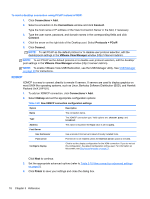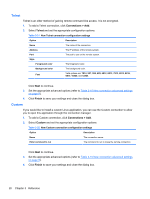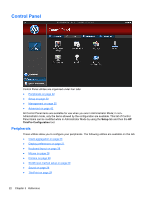HP t505 ThinPro 4.2 Administrator s Guide - Page 30
Control Panel, Peripherals
 |
View all HP t505 manuals
Add to My Manuals
Save this manual to your list of manuals |
Page 30 highlights
Control Panel Control Panel utilities are organized under four tabs: ● Peripherals on page 22 ● Setup on page 30 ● Management on page 35 ● Advanced on page 42 All Control Panel items are available for use when you are in Administrator Mode; in nonAdministrator mode, only the items allowed by the configuration are available. This list of Control Panel items can be modified while in Administrator Mode by using the Setup tab and then the HP ThinPro Configuration tool. Peripherals These utilities allow you to configure your peripherals. The following utilities are available on this tab: ● Client aggregation on page 23 ● Display preferences on page 27 ● Keyboard layout on page 28 ● Mouse on page 28 ● Printers on page 28 ● SCIM input method setup on page 29 ● Sound on page 29 ● ThinPrint on page 29 22 Chapter 3 Reference