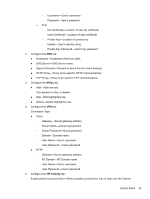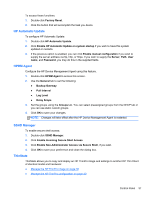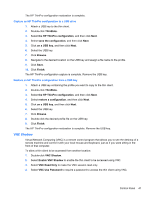HP t505 ThinPro 4.2 Administrator s Guide - Page 44
AD/DDNS Manager, Easy Deploy, Easy Config, Easy Update, Factory reset
 |
View all HP t505 manuals
Add to My Manuals
Save this manual to your list of manuals |
Page 44 highlights
AD/DDNS Manager This control allows you to add the thin client to an Organizational Unit of the Active Directory Server, and to enable automatic Dynamic DNS updates of the thin client's name and IP-address association. It does not enable authentication against the Active Directory database. 1. Double-click AD/DDNS Manager. 2. Type the following information in the fields: ● Active Directory Domain ● Organizational Unit for Machine (OU) ● Administrator User Name ● Administrator User Password 3. Click Update Dynamic DNS from client if you want the system to update this information automatically. 4. Click Information to see the following information: ● AD Server ● Credentials ● Time Synchronization ● AD Machine Status Click OK when done. 5. Click OK to save your changes and close the dialog box. Easy Deploy Easy Deploy is a tool in the Easy Tools Management suite. See the HP Easy Tools Administrator's Guide at http://www.hp.com/support for full details. Easy Config Easy Config is a tool in the Easy Tools Management suite. See the HP Easy Tools Administrator's Guide at http://www.hp.com/support for full details. Easy Update Easy Update is a tool in the Easy Tools Management suite. See the HP Easy Tools Administrator's Guide at http://www.hp.com/support for full details. Factory reset In Factory Reset, you can ● Save the current configuration ● Restore the factory settings ● Restore the factory image 36 Chapter 3 Reference