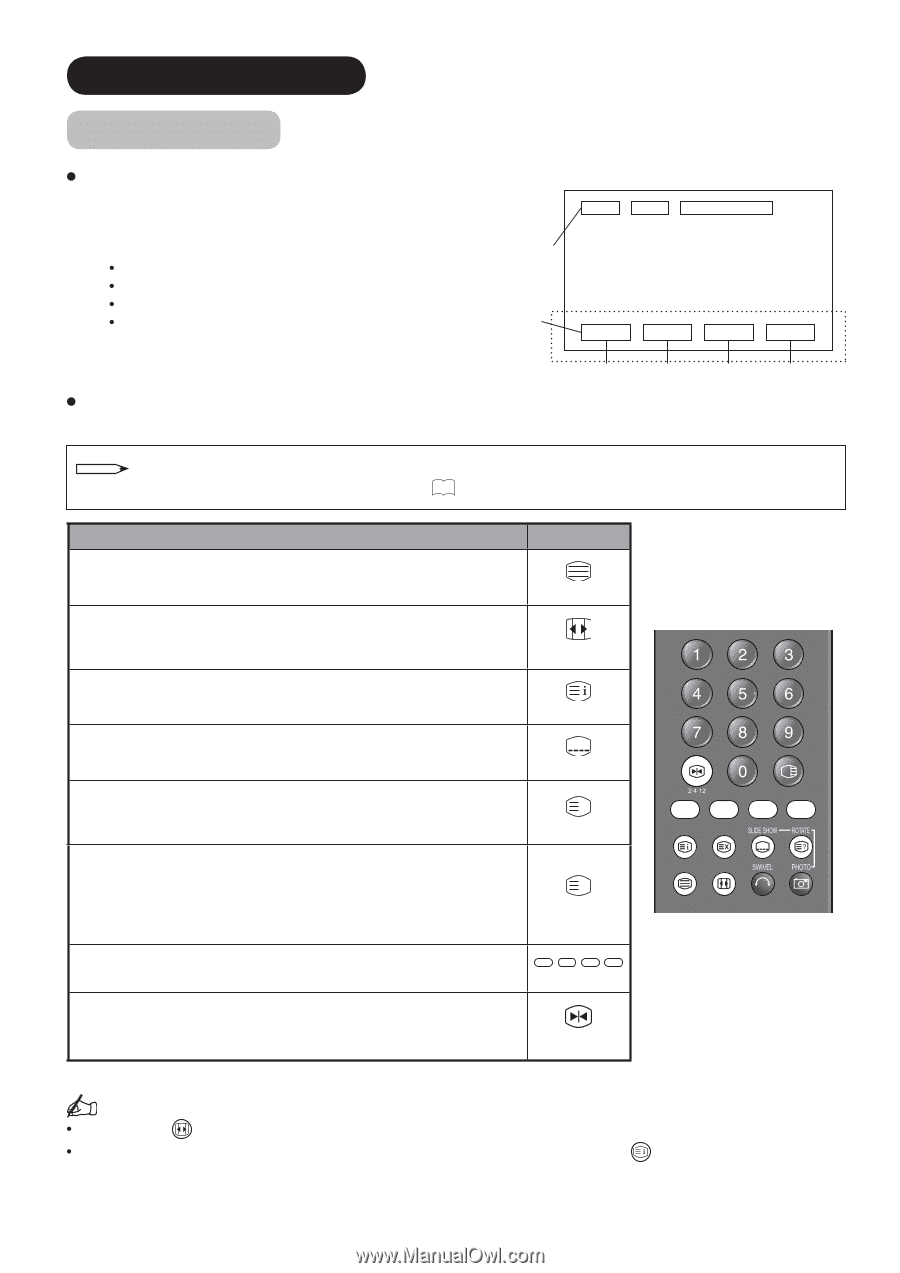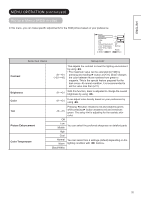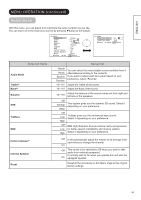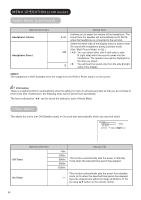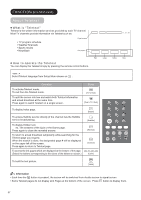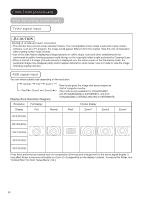Hitachi 42PD8800 Owners Guide - Page 38
FUNCTION, continued, About Teletext
 |
View all Hitachi 42PD8800 manuals
Add to My Manuals
Save this manual to your list of manuals |
Page 38 highlights
FUNCTION (continued) About Teletext What is "Teletext" Teletext is the written information services provided by each TV channel. Most TV channels provide information via Teletext such as: TV program schedule Weather forecasts Sports results Newsflash Page Number Link pages 11 : 37 : 56 Red Green Yellow Blue How to operate the Teletext You can display the Teletext simply by pressing the remote control buttons. NOTE Select Teletext language from Setup Menu shown on 23 . Operation To activate Teletext mode. To exit from the Teletext mode. To split the screen into two and watch both Teletext information and actual broadcast at the same time. Press again to watch Teletext on a single screen. Press [TV Text] [Text TV+Text] To display Index page. To access Subtitle service directly (if the channel has the Subtitle service broadcasting). To display Hidden text. ex. The answers of the Quiz or the Game page. Press again to close the revealed answer. To return to actual broadcast temporarily while searching for the Teletext page you request. When the search is done, the designated page # will be displayed on the upper left of the screen. Press again to return to Teletext page. To access the link pages which are displayed at the bottom of the page. (Select the buttons corresponding to the colors of the letters on screen.) [Index] [Subtitle] ? [Reveal] X [Cancel] [Color] To hold the text picture. 2-4-12 [Hold] Information Each time the button is pressed, the screen will be switched from double screen to signal screen. Some Teletext pages do not display Link Pages at the bottom of the screen. Press button to display them. 37