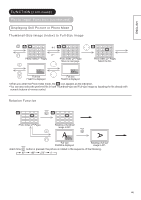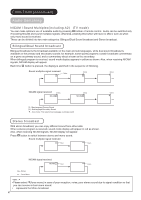Hitachi 42PD8800 Owners Guide - Page 47
AA AA
 |
View all Hitachi 42PD8800 manuals
Add to My Manuals
Save this manual to your list of manuals |
Page 47 highlights
ENGLISH FUNCTION (continued) Photo Input Function (continued) Displaying Still Picture in Photo Mode Thumbnail-Size Image (Index) to Full-Size Image 1234 P 5678 9 10 11 12 13 14 15 16 P Photo Index (1st Page). OK 17 18 19 20 21 22 23 24 25 26 27 28 29 30 31 32 Photo Index (2nd Page) Move to next page. 17 18 19 20 21 22 23 24 25 26 27 28 29 30 31 32 Photo Index (2nd Page) Select the file. No. 23 28/05/03 1600x1200 OK Full size File#23 is displayed. No. 24 28/05/03 1600x1200 Full size File#24 is displayed. When you enter the Photo Index mode, the icon appears as the indication. You can also select the preferred file in both Thumbnail-size and Full-size image by inputting the file directly with numeric buttons of remote control. Rotation Function -ROTATE? A A A Photo Index (2nd Page). OK Rotating a thumbnail image to 90°. ANo. 23 28/05/03 1600x1200 -ROTATE? Full size Rotating a full size File#23 is displayed. image to 90°. -ROTATE- Each time ? button is pressed, the picture is rotated in the sequence of the following. 90° 180° 270° 0° 46