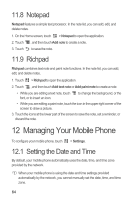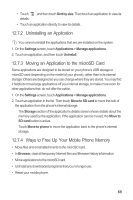Huawei M886 User Guide - Page 68
Managing Your Mobile Phone
 |
View all Huawei M886 manuals
Add to My Manuals
Save this manual to your list of manuals |
Page 68 highlights
11.8 Notepad Notepad features a simple text processor. In the note list, you can add, edit, and delete notes. 1. On the Home screen, touch > Notepad to open the application. 2. Touch , and then touch Add note to create a note. 3. Touch to save the note. 11.9 Richpad Richpad combines text note and paint note functions. In the note list, you can add, edit, and delete notes. 1. Touch > Richpad to open the application. 2. Touch , and then touch Add text note or Add paint note to create a note. • While you are editing a text note, touch font, or to insert an icon. to change the background, or the • While you are editing a paint note, touch the icon in the upper right corner of the screen to draw a picture. 3. Touch the icons at the lower part of the screen to save the note, set a reminder, or discard the note. 12 Managing Your Mobile Phone To configure your mobile phone, touch > Settings. 12.1 Setting the Date and Time By default, your mobile phone automatically uses the date, time, and time zone provided by the network. When your mobile phone is using the date and time settings provided automatically by the network, you cannot manually set the date, time, and time zone. 64