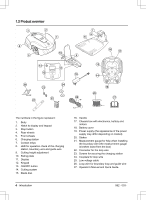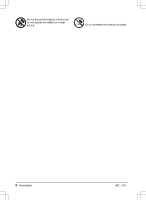Husqvarna AUTOMOWER 115H 4G Owner Manual
Husqvarna AUTOMOWER 115H 4G Manual
 |
View all Husqvarna AUTOMOWER 115H 4G manuals
Add to My Manuals
Save this manual to your list of manuals |
Husqvarna AUTOMOWER 115H 4G manual content summary:
- Husqvarna AUTOMOWER 115H 4G | Owner Manual - Page 1
Operator's manual 115H Read the operator's manual carefully and make sure that you understand the instructions before you use the product. EN, English - Husqvarna AUTOMOWER 115H 4G | Owner Manual - Page 2
9 2.2 General safety instructions 9 2.3 Safety instructions for operation 11 3 bury the boundary wire or the guide wire 20 3.7 To extend the boundary wire or the guide wire 20 3.8 After the installation 32 5.6 Winter service 33 6 Troubleshooting 6.1 Introduction - troubleshooting 34 6.2 Fault - Husqvarna AUTOMOWER 115H 4G | Owner Manual - Page 3
and on the product carton. • Use the serial number to register your product on www.husqvarna.com. 1.1.1 Support For support about the Husqvarna product, speak to your servicing dealer. 1.1.2 Product description Note: Husqvarna regularly updates the appearance and function of the products. Refer to - Husqvarna AUTOMOWER 115H 4G | Owner Manual - Page 4
station 7. Contact strips 8. LED for operation check of the charging station, boundary wire and guide wire 9. Cutting height adjustment 10. Rating plate 11. Display 12. Keypad 13. ON/OFF Loop wire for boundary loop and guide wire 27. Operator's Manual and Quick Guide 4 - Introduction 982 - 003 - - Husqvarna AUTOMOWER 115H 4G | Owner Manual - Page 5
1.3 Symbols on the product These symbols can be found on the product. Study them carefully. WARNING: Read the user instructions before operating the product. WARNING: Operate the disabling device before working on or lifting the product. The product can only start if the ON/OFF - Husqvarna AUTOMOWER 115H 4G | Owner Manual - Page 6
Do not discard the battery into fire and do not expose the battery to a heat source. Do not immerse the battery into water. 6 - Introduction 982 - 003 - - Husqvarna AUTOMOWER 115H 4G | Owner Manual - Page 7
1.6 Menu structure overview Schedule Wizard Advanced Overview week Period 1 Period 2 Copy Reset All Mo Tu We Th Fr Sa Su days Current All week day Settings Security Lawn Coverage Area 1-3 Installation General Security level Advanced Starting Drive Past ECO Mower Connect@Home point - Husqvarna AUTOMOWER 115H 4G | Owner Manual - Page 8
1.7 Display The display on the product shows information and settings of the product. To access the display, push the STOP button. 1.8 Keypad The keypad consists of these buttons: 1 3 4 OK 5 6 2 1. The ON/OFF button is used to turn the product ON/OFF. The indicator lamp on the ON/OFF button - Husqvarna AUTOMOWER 115H 4G | Owner Manual - Page 9
if there is a risk of damage to the product, other materials or the adjacent area if the instructions in the manual are not obeyed. 2.2 General safety instructions The following system is used in the Operator's Manual to make it easier to use: • Text written in italics is a text that is shown on - Husqvarna AUTOMOWER 115H 4G | Owner Manual - Page 10
and above and persons with reduced physical, sensory or mental capabilities or lack of experience and knowledge if they have been given supervision or instruction concerning use of the appliance in a safe way and understand the hazards involved. Local regulations may restrict the age of the operator - Husqvarna AUTOMOWER 115H 4G | Owner Manual - Page 11
are fully conversant with its special characteristics and safety regulations. Please read the Operator's Manual carefully 2.3 Safety instructions for operation and make sure you understand the instructions before using the product. 2.3.1 Use • It is not permitted to modify the original • The - Husqvarna AUTOMOWER 115H 4G | Owner Manual - Page 12
range for charging is 0-45 °C / 32-113 °F. Too high temperatures might cause damage to the product. 2.3.2 Battery safety • Start the product according to the instructions. When the product is turned on, make sure to keep your hands and feet away from the rotating blades. Never put your hands and - Husqvarna AUTOMOWER 115H 4G | Owner Manual - Page 13
in the product and the charging station, we recommend that all connections to the charging station are disconnected (power supply, boundary wire and guide wire) if there is a risk of a thunderstorm. 1. Mark the wires to simplify reconnecting. The charging station's connections are marked R, L and - Husqvarna AUTOMOWER 115H 4G | Owner Manual - Page 14
a mark on the blueprint where to put the charging station, the boundary wire and the guide wire. • Make an eyelet on the blueprint where the guide wire connects to the boundary wire. Refer to To install the guide wire on page 19. • Fill in holes in the lawn. Note: Holes with water in - Husqvarna AUTOMOWER 115H 4G | Owner Manual - Page 15
the blades on the product do not cut the lowvoltage cable. Note: Make a blueprint of the work area before you install the boundary wire and guide wire. CAUTION: Do not put the low-voltage cable in a coil or below the charging station plate. The coil causes interference with the signal from - Husqvarna AUTOMOWER 115H 4G | Owner Manual - Page 16
, put the boundary wire that runs to and from the island near together (E). Put the wires in the same stake. • Make an eyelet (F) where the guide wire is to be connected to the boundary wire. CAUTION: Do not make sharp bends when you install the boundary wire. CAUTION: For careful operation - Husqvarna AUTOMOWER 115H 4G | Owner Manual - Page 17
. Note: If a passage is less than 2 m / 6.5 ft. wide, install a guide wire through the passage. 3.3.3.3 To make an island • Put the boundary wire to and around the charging station is the main area (A). Note: The product must be manually moved between the main area and the secondary area. B A 0 cm - Husqvarna AUTOMOWER 115H 4G | Owner Manual - Page 18
6.5 ft. If the passage is smaller than 2 m / 6.5 ft., install a guide wire through the passage. Minimum passage between the boundary wire is 60 cm / 24 in by a narrow passage (B), you can set the product to leave the guide wire after a certain distance (C). The settings can be changed in Lawn - Husqvarna AUTOMOWER 115H 4G | Owner Manual - Page 19
: Obey national regulations about electrical safety. 1. Read and understand the instructions about the charging station. Refer to To examine where to put the position with stakes on page 20 or To bury the boundary wire or the guide wire on page 20. 7. Connect the wires to the charging station. Refer - Husqvarna AUTOMOWER 115H 4G | Owner Manual - Page 20
each other. • Attach the stakes to the ground with a hammer or a plastic mallet. CAUTION: Make sure that the stakes hold the boundary wire and the guide wire against the ground. Note: The wire is overgrown with grass and not visible after a few weeks. a) Put the 2 ends of the boundary wire and - Husqvarna AUTOMOWER 115H 4G | Owner Manual - Page 21
tracks forming on the lawn. Refer to To set the starting point on page 24. Note: The product always runs to the left of the guide wire (as seen facing the charging station). If the distance on the left side of the starting point is less than 0.6 m / 2 ft. the calibration process - Husqvarna AUTOMOWER 115H 4G | Owner Manual - Page 22
6. Push the OK button to confirm the daily schedule. An overview of the daily schedule is presented. Push the OK button to go back to main menu. Note: To change the schedule settings for individual work days use the Schedule Advanced menu. 5. Push the OK button. 6. Enter the time with the arrow - Husqvarna AUTOMOWER 115H 4G | Owner Manual - Page 23
Push the OK button. 7. Make a note of the new PIN code. Refer to Introduction on page 3. 3.9.4 Lawn Coverage The Lawn Coverage function is used to guide the product to remote parts of the work area. If the work area includes areas that are connected with narrow passages, the Lawn Coverage function - Husqvarna AUTOMOWER 115H 4G | Owner Manual - Page 24
> Area 1-3 > More > Reset. 3. Push the OK button. 3.9.5 To set the starting point This function allows you to control how far the product drives along the guide wire from the charging station before it starts operating. The factory setting is 60 cm and the maximum distance is 300 cm. Note: This is - Husqvarna AUTOMOWER 115H 4G | Owner Manual - Page 25
ECO mode ECO mode stops the signal in the boundary loop, the guide wire and the charging station, when the product is parked or is charging the Automower® Connect app. 4. Select the plus sign (+). 5. Follow the instructions in the app. 3.9.10 General In General you can change the general settings - Husqvarna AUTOMOWER 115H 4G | Owner Manual - Page 26
2. Use the arrow buttons and the OK button to move through the menu structure Settings > General > Time & Date. 3. Use the arrow buttons to set the time and then push the BACK button. 4. Use the arrow buttons to set the date and then push the BACK button. 5. Use the arrow buttons to set the time - Husqvarna AUTOMOWER 115H 4G | Owner Manual - Page 27
4 Operation 4.1 The ON/OFF button WARNING: Read the safety instructions carefully before you start the product. WARNING: It is only safe to carry out inspection or maintenance on the product when the product is disabled. - Husqvarna AUTOMOWER 115H 4G | Owner Manual - Page 28
area and the secondary area. The product mows until the battery is empty. When the battery is empty, the product stops and the message Needs manual charging shows in the product display. Put the product in the charging station to charge the battery. When the battery is charged, the product moves - Husqvarna AUTOMOWER 115H 4G | Owner Manual - Page 29
4.6 To charge the battery When the product is new or has been stored for a long period, the battery can be empty and needs to be charged before starting. In the Main area mode, the product automatically alternates between mowing and charging. WARNING: Only charge the product using a charging station - Husqvarna AUTOMOWER 115H 4G | Owner Manual - Page 30
life: check and clean the product regularly and replace worn parts if necessary. All maintenance and servicing must be done according to Husqvarna's instructions. Refer to Warranty terms on page 48. When the product is first used, the blade disc and blades should be inspected once a week. If the - Husqvarna AUTOMOWER 115H 4G | Owner Manual - Page 31
new blades and screws. 9. Check that the blades can pivot freely. 5.4 Firmware update If service is done by Husqvarna customer service then available firmware updates are downloaded to the product by the service technician. Owners of Husqvarna products can update the firmware if this is initiated by - Husqvarna AUTOMOWER 115H 4G | Owner Manual - Page 32
5.5 Battery WARNING: Only charge the product using a charging station which is intended for it. Incorrect use may result in electric shock, overheating or leakage of corrosive liquid from the battery. In the event of leakage of electrolyte flush with water and seek medical help if it comes in - Husqvarna AUTOMOWER 115H 4G | Owner Manual - Page 33
will maintain the product in good condition and create the best conditions for a new season without any disruptions. Service usually includes the following: • Thorough cleaning of the body, the chassis, the blade disc and all other moving parts. • Testing of the products's function and - Husqvarna AUTOMOWER 115H 4G | Owner Manual - Page 34
Troubleshooting 6.1 Introduction - troubleshooting In this chapter, faults and symptoms are described and can guide of the product. Contact Husqvarna customer service if the same message appears often. boundary wire has been laid according to the instructions. Refer to To install the boundary wire - Husqvarna AUTOMOWER 115H 4G | Owner Manual - Page 35
and the guide wire are installed in accordance with the instructions. Refer to To install the guide wire on page 19. The guide wire PIN code. Contact Five attempts are permitted, and the Husqvarna customer service if you for- keypad is then blocked for five minutes. get Troubleshooting - 35 - Husqvarna AUTOMOWER 115H 4G | Owner Manual - Page 36
. Needs manual charging The problem remains, the message requires action by authorized service technician. Charging current Wrong or faulty power supply unit. too high Restart the product. If the problem remains, the message requires action by authorized service technician. 36 - Troubleshooting - Husqvarna AUTOMOWER 115H 4G | Owner Manual - Page 37
is crossed on its way to and from an island. Check that the boundary wire is laid according to instructions, e.g. in the right direction around the island. Refer to To install the boundary wire on page 19 ) or buried cables close by. Try moving the boundary wire. 982 - 003 - Troubleshooting - 37 - Husqvarna AUTOMOWER 115H 4G | Owner Manual - Page 38
customer service if the same message appears often. Message Low battery Cause The product cannot find the charging station. Action Check that the charging station and the guide wire are installed in accordance with the instructions. Refer to To install the guide wire on page 19. The guide wire - Husqvarna AUTOMOWER 115H 4G | Owner Manual - Page 39
emit a solid or flashing green light. If something else appears, follow the troubleshooting guide below. There is more help on www.husqvarna.com. If you still need help, please contact Husqvarna customer service. Light Cause Action Solid green light Green flashing light Good signals No action - Husqvarna AUTOMOWER 115H 4G | Owner Manual - Page 40
service if you still cannot find the reason for the fault. Symptoms Cause Action The product has difficulty docking. The guide wire has been installed according to the instructions in To install the charging station on page 19 The guide wire is not inserted in the Troubleshooting 982 - 003 - - Husqvarna AUTOMOWER 115H 4G | Owner Manual - Page 41
with a pair of pliers, or that a coupler of lower quality than the original coupler has been used. Please first check all known splices before further troubleshooting is done. 982 - 003 - Husqvarna AUTOMOWER 115H 4G | Owner Manual - Page 42
the guide wire and the boundary wire in the charging station. Start by switching connection L and GUIDE. If the indicator lamp is lit with a solid green light, then the break is somewhere on the boundary wire between L and the point where the guide wire is connected to the 42 - Troubleshooting 982 - Husqvarna AUTOMOWER 115H 4G | Owner Manual - Page 43
flashing blue light. Then follow instruction in step 5 below. 4. If indicator lamp still flashes blue in step 3 above: Put L and GUIDE back in their original positions. Then switch R and GUIDE. If indicator lamp now check again if the indicator lamp is green. 982 - 003 - Troubleshooting - 43 - Husqvarna AUTOMOWER 115H 4G | Owner Manual - Page 44
7 Transportation, storage and disposal 7.1 Transportation The supplied Li-ion batteries obey the Dangerous Goods Legislation requirements. • Obey all applicable national regulations. • Obey the special requirement on package and labels for commercial transportations, including by third parties and - Husqvarna AUTOMOWER 115H 4G | Owner Manual - Page 45
8 Technical data 8.1 Technical data Data Dimensions Length, cm / in. Width, cm / in. Height, cm / in. Weight, kg / lbs 115H 59 / 23 45 / 18 27 / 11 9.4 / 20.7 Electrical system Battery, Lithium-Ion 18 V/2.1 Ah Art.No Battery, Lithium-Ion 18 V/2.0 Ah Art.No Battery, Lithium-Ion 18.25 V/2.0 Ah Art. - Husqvarna AUTOMOWER 115H 4G | Owner Manual - Page 46
possible passage, cm / in. Maximum slope for work area, % Maximum slope for boundary wire, % Maximum length boundary wire, m / ft. Maximum length guide loop, m / ft. 115H 3 pivoted cutting blades 2500 20 5-9 / 2-3.6 22 / 8.6 60 / 23.6 30 15 500 / 1640 250 / 820 IP-classification Product Charging - Husqvarna AUTOMOWER 115H 4G | Owner Manual - Page 47
The products are made in England or the Czech Republic. See information on the rating plate. Refer to Introduction on page 3. 8.2 Registered trademarks The Bluetooth® word mark and logos are registered trademarks owned by Bluetooth SIG, inc. and any use of such marks by Husqvarna is under license. - Husqvarna AUTOMOWER 115H 4G | Owner Manual - Page 48
station may only be used in compliance with the instructions in this Operator's Manual. This manufacturer's warranty does not affect warranty entitlements product, please contact Husqvarna customer service for further instructions. Please have the receipt and the product's serial - Husqvarna AUTOMOWER 115H 4G | Owner Manual - Page 49
(the Bluetooth® module). The Bluetooth® module is located on the HMIboard (PCBA) in the upper chassis. It must only be accessed by an authorized service technician. The device complies with part 15 of the FCC Rules. Operation is subjected to the following 2 conditions: 1. This device may not cause - Husqvarna AUTOMOWER 115H 4G | Owner Manual - Page 50
installation. This equipment generates, uses and can radiate radio frequency energy and, if not installed and used in accordance with the instructions, may cause harmful interference to radio communications. However, there is no guarantee that interference will not occur in a particular installation - Husqvarna AUTOMOWER 115H 4G | Owner Manual - Page 51
982 - 003 - Applicable to US/CA market - 51 - Husqvarna AUTOMOWER 115H 4G | Owner Manual - Page 52
AUTOMOWER® is a trademark owned by Husqvarna AB. Copyright© 2019 HUSQVARNA. All rights reserved. www.husqvarna.com Original instructions 1140739-95 2019-05-16
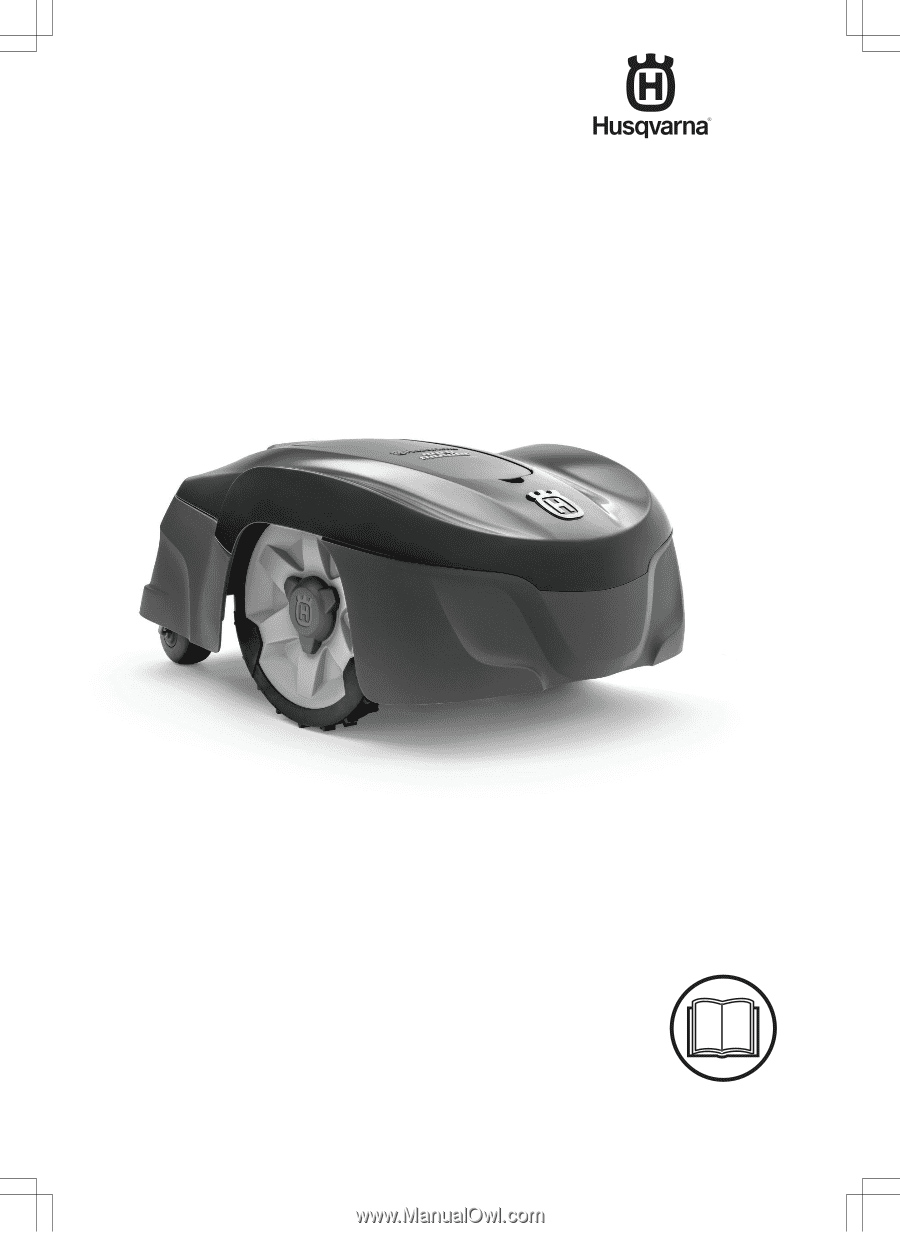
EN, English
Operator's manual
115H
Read the operator's manual carefully and make sure that you
understand the instructions before you use the product.