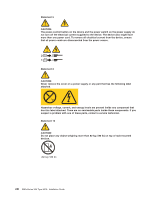IBM 8676 Installation Guide - Page 13
Introduction, Support & downloads, Technical support - drivers
 |
UPC - 087944770107
View all IBM 8676 manuals
Add to My Manuals
Save this manual to your list of manuals |
Page 13 highlights
Chapter 1. Introduction This Installation Guide contains instructions for setting up your IBM® Eserver xSeries™ 335 Type 8676 server and basic instructions for installing some options. More detailed instructions for installing options are in the Option Installation Guide on the IBM xSeries Documentation CD, which comes with your server. This publication contains information about: v Setting up and cabling your server v Starting and configuring your server v Installing your operating system The latest version of this publication is available from the IBM Web site. Go to http://www.ibm.com/ and click Support & downloads. In the Technical support keyword search field, type 8676 and click Go. A list of publications for your server is displayed. Your server comes with an IBM ServerGuide™ Setup and Installation CD to help you configure the hardware, install device drivers, and install the operating system. Your server comes with the ServeRAID™ Manager program on the IBM ServeRAID Support CD. You can use this program to configure the integrated SCSI controller with RAID capabilities for managing a RAID level-1 SCSI hard disk drive array. Also included is an IBM xSeries Documentation CD, which provides detailed information about this server. Your server comes with a limited warranty. If you have access to the World Wide Web, you can obtain up-to-date information about your server and other IBM server products at http://www.ibm.com/eserver/xseries/. Record information about your server in the following table. You will need this information when you register your server with IBM. Product name Machine type Model number Serial number IBM xSeries 335 server Eserver 8676 The model number and serial number are on the ID label on the right mounting bracket on the server, as shown in the following illustration. Note: This illustration shows a SCSI model server. An IDE non-hot-swap hard disk drive model is also available. This illustration might differ slightly from your hardware. © Copyright IBM Corp. 2002, 2003 1