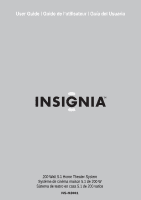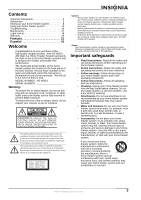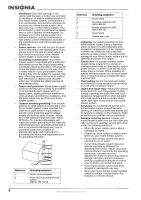Insignia NS-H2001 User Manual (English)
Insignia NS-H2001 Manual
 |
View all Insignia NS-H2001 manuals
Add to My Manuals
Save this manual to your list of manuals |
Insignia NS-H2001 manual content summary:
- Insignia NS-H2001 | User Manual (English) - Page 1
200 Watt 5.1 Home Theater System Système de cinéma maison 5.1 de 200 W Sistema de teatro en casa 5.1 de 200 vatios NS-H2001 - Insignia NS-H2001 | User Manual (English) - Page 2
- Insignia NS-H2001 | User Manual (English) - Page 3
Insignia product. Your NS-H2001 200 Watt, 5.1 Home Theater System represents the state of the art in home theater systems and is designed for reliable and trouble-free performance. The model and serial number of this home theater system are located on the back panel of the DVD receiver. Record - Insignia NS-H2001 | User Manual (English) - Page 4
instructions, because incorrect adjustment of other controls may result in damage and often requires extensive work by a qualified technician to restore your receiver to its normal operation. • If your home theater system has been dropped or damaged in any way. • When your home theater system - Insignia NS-H2001 | User Manual (English) - Page 5
should the system ever need repair. Your NS-H2001 Home Theater System carton should contain the following items: • One DVD receiver • Five satellite speakers and a subwoofer • One RCA cable with red/white/yellow color-coded connectors • One remote control unit • Two AAA batteries • User Guide • AM - Insignia NS-H2001 | User Manual (English) - Page 6
regional code or the DVD cannot play. • If you try to play a DVD with a different regional code from the receiver, the message "Wrong Region" appears on the TV screen. Using progressive scan You should note that not all high definition televisions are fully compatible with this home theater system - Insignia NS-H2001 | User Manual (English) - Page 7
Remote control 1 2 your DVD receiver from standby to on, and from on to standby. Press to toggle the sound off and on. Press to return to the previous chapter (DVD) entire CD. Press A-B to select a DVD or CD segment to repeat. LEVEL Press to review or adjust each speaker's output level. VOLUME - Insignia NS-H2001 | User Manual (English) - Page 8
Setting up your home theater system Power source Use the polarized AC line cord provided for operation on AC power. Insert the AC cord plug into a standard 120 V 60 Hz polarized AC outlet. If you cause a static discharge when touching your receiver and your receiver fails to function, unplug it from - Insignia NS-H2001 | User Manual (English) - Page 9
, in order to watch DVDs and use your home theater system's surround sound capabilities. Notes • There are various ways to connect the DVD receiver a TV (as shown in the illustration). You only need to make one of these connections. • Always refer to the instruction manual of the connected equipment - Insignia NS-H2001 | User Manual (English) - Page 10
or DVD player to your DVD receiver You can connect a VCR or DVD player to your DVD receiver in order to enjoy your home theater system's surround sound capabilities. 1 Jack panel of component S -V IDEO AV O UT V I DE O R- AUD I O -L 2 or 3 VIDEO OUT COMPONENT To connect a VCR or DVD player - Insignia NS-H2001 | User Manual (English) - Page 11
the available slow motion speeds (forward and reverse for DVDs), then back to normal play. Note: The sound is muted during slow motion playback. Press repeatedly during PO1. 3 Press the number buttons (0~9) on the remote to select the radio preset number you want. www.insignia-products.com 11 - Insignia NS-H2001 | User Manual (English) - Page 12
(0~9) on the remote to select the station preset you want. To use auto radio scan: 1 Press SOURCE on the front panel of your DVD receiver to select AM -Select the color system to match the attached TV. • Multi. System-Select if the attached TV is multi system. The output format insignia-products.com - Insignia NS-H2001 | User Manual (English) - Page 13
closer to the rear surround speakers than the front speakers, you can adjust this setting to improve the surround sound effect. The default setting perform no operation. Moving to another title or chapter on a DVD Some discs may contain more than one title or chapter. If the insignia-products.com 13 - Insignia NS-H2001 | User Manual (English) - Page 14
Surround Sound To turn on surround sound: • Press the SURROUND button to select: Playing a DVD disc • For a DVD disc with a Dolby Digital signal, you can select: Stereo or Dolby Digital • For a DVD disc with a DTS 5.1 signal, you can select: Stereo or DTS*. * Note This receiver does not support - Insignia NS-H2001 | User Manual (English) - Page 15
) disc into the DVD receiver. The disc reading system to switch to standby mode automatically at a preset time. To set the sleep timer: 1 Press SLEEP on the remote control remote control to zoom the picture in or out. • Press PLAY/PAUSE resume playback. to pause and www.insignia-products.com 15 - Insignia NS-H2001 | User Manual (English) - Page 16
your correctly system. Unplug your home theater system, then plug it back in. The DVD receiver does not start playback No disc is inserted. An unplayable disc is inserted. The disc is placed upside down. Insert a disc. Insert a playable disc. (Check the disc type and Regional code.) Place the - Insignia NS-H2001 | User Manual (English) - Page 17
. Cleaning components Before cleaning, switch off the DVD receiver. Clean all components using a wet cloth or a little synthetic cleaner. Solvents, spirits, detergents, and similar cleaners can damage the surfaces of your home theater system components. Care and handling of discs Handling discs - Insignia NS-H2001 | User Manual (English) - Page 18
Rear Subwoofer AC 120 V, 60 Hz 50 Watts 17.72 × 16.14 × 12.99 inches (45 × 41 × 33 cm) 5.84 lbs. (2.65 Kg) 3.54 × 3.94 × 4.33 inches (9 × 10 × 11 cm) 3.54 × 3.94 × 4.33 inches (9 × 10 × 11 cm) 3.54 × 3.94 × 4.33 inches (9 × 10 × 11 cm) 7.09 × 9.65 × 10.43 inches (18 × 24.5 × 26.5 cm) DVD receiver - Insignia NS-H2001 | User Manual (English) - Page 19
Insignia Products ("Insignia") warrants to you, the original purchaser of this new Home Theater System parts. Products and parts replaced under this warranty become the property of Insignia and are not returned to you. If service of Products or parts cover: • Customer instruction • Installation • Set - Insignia NS-H2001 | User Manual (English) - Page 20
20 www.insignia-products.com - Insignia NS-H2001 | User Manual (English) - Page 21
Insignia de haute qualité. Le système de cinéma maison 5.1 de 200 W NS DVD. Enregistrer ces numéros dans l'espace ci-après et conserver ce manuel comme référence permanente de cet achat. Cela sera utile en cas de vol ou perte. NUMÉRO DE MODÈLE : NS-H2001 sur un support, observer les instructions du - Insignia NS-H2001 | User Manual (English) - Page 22
les instructions du Code national de l'électricité (CNE), ANSI/NFPA Nº 70, fournit des informations relatives à la mise à la terre correcte du mât et du support é (CNE Art 250, Part H) Serre-fil de mise services d'un technicien qualifié dans les conditions suivantes : 22 www.insignia-products.com - Insignia NS-H2001 | User Manual (English) - Page 23
riaux d'emballage pour les utiliser en cas de déménagement ou de retour de l'ensemble pour réparation. Le carton du NS-H2001 doit contenir ce qui suit : • Un récepteur/ lecteur de DVD • Cinq haut-parleurs satellites et un caisson d'extrêmes graves • Un câble RCA avec des connecteurs de couleur rouge - Insignia NS-H2001 | User Manual (English) - Page 24
code régional du récepteur, sinon celui-ci ne peut pas lire le DVD. • Si le DVD a un code régional différent de celui du récepteur, le message « Wrong Region é d'un téléviseur avec ce lecteur de DVD, contacter le centre de service à la clientèle. Fabriqué sous licence 24 www.insignia-products.com - Insignia NS-H2001 | User Manual (English) - Page 25
lecteur de DVD du mode Veille Permet de revenir au chapitre (DVD) / PRÉRÉGLÉ - pr RE En mode DVD, cette touche un DVD. vue d'un DVD (si disponible au chapitre (DVD) ou à la image produite par le DVD. 27 RÉPÉTER 1/TOUT sélectionner le segment d'un DVD ou CD à répéter. titre du DVD, si disponible - Insignia NS-H2001 | User Manual (English) - Page 26
AM et FM : 1 Connecter l'antenne cadre AM (fournie) à la prise AM à l'arrière du récepteur/ lecteur de DVD, puis placer l'antenne sur une étagère ou la fixer au mur. 2 Connecter l'antenne FM (fournie) à la prise FM . Se référer à la section Spécifications de ce manuel. 26 www.insignia-products.com - Insignia NS-H2001 | User Manual (English) - Page 27
SUBWOOFER Connexion du récepteur/lecteur de DVD à un téléviseur Le récepteur/lecteur de DVD DVD à un téléviseur (comme le montre l'illustration). L'utilisateur n'a besoin d'utiliser qu'une seule des connexions illustrées. • Toujours se reporter aux manuels d'instruction /lecteur de DVD sur la DVD - Insignia NS-H2001 | User Manual (English) - Page 28
aux prises AUDIO IN AUX 1 ou AUX 2 (Entrée audio auxiliaire 1 ou 2) du récepteur/lecteur de DVD. 2 Avant la mise en service, appuyer sur SOURCE pour commuter l'entrée du récepteur/lecteur de DVD sur AUX. • AUX IN 1 affiche AUX 1 IN (Entrée auxiliaire 1) • AUX IN 2 affiche AUX 2 IN (Entrée auxiliaire - Insignia NS-H2001 | User Manual (English) - Page 29
Permet d'ouvrir le menu Title (Titre) sur l'écran, si le titre du DVD concerné dispose d'un menu. Sinon, il se peut que le menu du exception des disques MP3) : 1. Appuyer sur REPEAT A-B pour sélectionner le point de départ. « A to B SET A » (A à B, A défini) s'affiche sur le insignia-products.com 29 - Insignia NS-H2001 | User Manual (English) - Page 30
utiliser la syntonisation radio automatique : 1 Appuyer sur SOURCE du panneau avant du récepteur/lecteur de DVD pour sélectionner AM ou FM. 2 Maintenir appuyé PLAY (Lecture) pendant quatre secondes. Le ré le menu Setup, sélectionner EXIT SETUP et appuyer sur ENTER. 30 www.insignia-products.com - Insignia NS-H2001 | User Manual (English) - Page 31
cran du téléviseur sur FULL (Intégral). Remarques : Certains disques DVD ne permettent pas la lecture en mode Pan and Scan et pré TV) - Sélectionne le standard couleur correspondant au téléviseur. • Multi-System - Doit être sélectionné si le téléviseur est du type multi- insignia-products.com 31 - Insignia NS-H2001 | User Manual (English) - Page 32
un chapitre. • En fonction du DVD, un « menu du titres » peut simplement s'appeler un « menu » ou un « titre » dans les instructions accompagnant le disque. • Pour certains DVD, en appuyant sur MENU,, la lecture cessaire de posséder un téléviseur à balayage progressif. 32 www.insignia-products.com - Insignia NS-H2001 | User Manual (English) - Page 33
SURROUND (Ambiophonie) pour sélectionner : Lecture d'un disque DVD • Pour un DVD DVD avec un signal DTS 5.1, il est possible de sélectionner : Stereo (Stéréo) ou DTS*. * Remarque Ce récepteur ne supporte DVD MP3 CD 2 Appuyer de nouveau sur DISPLAY pour mettre hors service insignia-products.com 33 - Insignia NS-H2001 | User Manual (English) - Page 34
un disque MP3 ou un disque image (JPEG) sur le récepteur/lecteur de DVD. La durée avant lecture peut dépasser 30 secondes en raison de la complexit me persiste, consulter le revendeur local ou un centre de services. Lors d'une utilisation avec d'autres périphériques, vé 34 www.insignia-products.com - Insignia NS-H2001 | User Manual (English) - Page 35
Insérer un disque Insérer un disque lisible (vérifier le type de disque et le code régional). Le disque a été Placer le disque avec le côté inséré à l'envers. lisible trop éloignée du récepteur/ lecteur de DVD. Ne pas utiliser la télécommande à plus de 23 pi (7 m). www.insignia-products.com 35 - Insignia NS-H2001 | User Manual (English) - Page 36
etc.) dans lequel le récepteur est utilisé. Si le récepteur/lecteur de DVD n'est pas utilisé, le plateau à disque doit rester fermé pour protéger se dégrader avec le temps et les parties mécaniques peuvent s'user. Les particules de poussière à l'intérieur de l'appareil peuvent .insignia-products.com - Insignia NS-H2001 | User Manual (English) - Page 37
,5 cm) Récepteur/lecteur de DVD Lentille de lecture Semi-conducteur laser 30 W (4 ohms à 1 kHz, DHT 10 %) Caisson d'extrêmes 50 W (8 ohms à 80 kHz, DHT 10 %) graves Central (d'ambiance) instructions Insignia. Insignia et le logo Insignia sont des marques de commerce de Best Buy Enterprise Services - Insignia NS-H2001 | User Manual (English) - Page 38
38 www.insignia-products.com - Insignia NS-H2001 | User Manual (English) - Page 39
Période de garantie, si un vice de matériau ou de main-d'œuvre d'origine est détecté sur le Produit par un service de réparation agréé par Insignia ou le personnel du magasin, Insignia (à sa seule discrétion) : (1) réparera le Produit en utilisant des pièces détachées neuves ou remises à neuf ; ou - Insignia NS-H2001 | User Manual (English) - Page 40
40 www.insignia-products.com - Insignia NS-H2001 | User Manual (English) - Page 41
de alta calidad de Insignia. Su sistema de teatro en casa 5.1 de 200 vatios NS-H2001 representa el más moderno DVD. Escriba estos números en el espacio provisto y guarde este manual cómo un registro permanente de su compra. Esto le ayudará en caso de robo o pérdida. NÚMERO DE MODELO: NS-H2001 - Insignia NS-H2001 | User Manual (English) - Page 42
éctrico Sistemas de electrodos de tierra para el servicio de alimentación eléctrica (NEC Art. 250, Parte H) Abrazadera de tierra Conectores de conexión a tierra (NEC Sección 810-21) Unidad de descarga todas las reparaciones al personal de servicio calificado. 42 www.insignia-products.com - Insignia NS-H2001 | User Manual (English) - Page 43
que la parte original. Las NS-H2001 debe contener los siguientes artículos: • Un receptor con reproductor de DVD • Cinco altavoces satélites y un altavoz de graves • Un cable RCA con conectores codificados con los colores rojo/blanco/amarillo • Una unidad de control DVD. www.insignia-products.com 43 - Insignia NS-H2001 | User Manual (English) - Page 44
. Este número debe coincidir con el código regional de su receptor o el DVD no podrá reproducirse. • Si intenta reproducir un DVD cuyo código regional sea diferente al del receptor, aparecerá el mensaje "Check Regional Code" (Compruebe el código regional) en la pantalla del televisor. Uso de barrido - Insignia NS-H2001 | User Manual (English) - Page 45
9 ENTRADA DE Conectar el cable de la antena de ANTENA AM AM de bucle a este conector. Control remoto 1 2 17 3 18 4 19 20 5 21 22 6 23 7 8 24 STEP 9 MENÚ Permite retornar al menú principal (DVD). 9 PASO Permite ver una imagen, cuadro a cuadro. www.insignia-products.com 45 - Insignia NS-H2001 | User Manual (English) - Page 46
un DVD (si ítulo (DVD) o aumentar la imagen del DVD. 27 REPETIR 1/TODAS seleccionar un segmento de un DVD o CD para repetirlo. 28 de títulos del DVD, si está AM en la parte posterior del receptor con reproductor de DVD, y coloque la ) al receptor con reproductor de DVD. Notas • Ajustar la posici - Insignia NS-H2001 | User Manual (English) - Page 47
graves al receptor con reproductor de DVD use los cables de altavoz (suministrado y su orientación para obtener el mejor rendimiento. SUBWOOFER VIDEO OUT COMPONENT 4 5 6 # Altavoces / Refiérase a la sección de especificaciones de este manual. Your U s ual S e at Notas • insignia-products.com 47 - Insignia NS-H2001 | User Manual (English) - Page 48
en casa. Notas • Existen varias formas de conectar el receptor con reproductor de DVD a un televisor (cómo se muestra en la ilustración). Sólo necesita realizar una de estas conexiones. • Siempre refiérase al manual de instrucciones del equipo conectado para realizar la conexión óptica. Conexión de - Insignia NS-H2001 | User Manual (English) - Page 49
un tomacorriente. 2 Presione STANDBY/ON [Suspensión/ Encendido] (en el control remoto o el receptor con reproductor de DVD) para encender su sistema. 3 Presione de nuevo STANDBY/ON ( normal)) Puede desplazarse por la imagen aumentada con ayuda de los botones / /. www.insignia-products.com 49 - Insignia NS-H2001 | User Manual (English) - Page 50
la pantalla si el título del DVD actual tiene un menú. De lo disponible en DVDs con múltiples retroceso para DVD), y disponibles. DVD - disponible si el DVD se grabó en el control remoto para seleccionar (0~9) en el control remoto para seleccionar receptor con reproductor de DVD para seleccionar AM - Insignia NS-H2001 | User Manual (English) - Page 51
Letterbox (buzón) coloca barras negras en la parte superior e inferior de la pantalla para proveer panorámico. El receptor con reproductor de DVD envía automáticamente la señal grabada en con el televisor conectado. • Multi-System (Sistemas múltiples) - Seleccione si insignia-products.com 51 - Insignia NS-H2001 | User Manual (English) - Page 52
, puede ajustar este control para mejorar el efecto puede ajustar este control para mejorar el la reproducción del DVD. TITLE MENU (Men títulos. Nota Dependiendo del disco DVD que se reproduzca, cuando presione TITLE a otro título o capítulo en un DVD Algunos discos pueden contener más de un título - Insignia NS-H2001 | User Manual (English) - Page 53
control DVD. ROOT MENU (Menú principal) DVD, puede que no sea posible seleccionar un título o capítulo. • Dependiendo del disco DVD DVD control SURROUND (Envolvente) para seleccionar: Reproducción de discos DVD • Para un disco DVD DVD DVD con una señal PCM o Pro Logic, se - Insignia NS-H2001 | User Manual (English) - Page 54
tal como títulos y capítulos en los DVDs o pistas en los CDs. La información ser el siguiente estado. DVD MP3 CD 2 Presione (Apagado automático) repetidamente en el control remoto hasta que llega al tiempo de hasta que su receptor con reproductor de DVD ingrese al modo de suspensión. • El - Insignia NS-H2001 | User Manual (English) - Page 55
Cargue un disco de imágenes Kodak en su receptor con reproductor de DVD. El tiempo de lectura del disco puede tomar más de 30 segundos FAST FORWARD (Avance rápido) o (Retroceso rápido) en el control remoto para aumentar o reducir la imagen en pantalla. • Presione insignia-products.com 55 - Insignia NS-H2001 | User Manual (English) - Page 56
El DVD DVD. DVD el código regional). Coloque el control remoto no Apunte el control remoto al está apuntado al sensor del control remoto del sensor del control receptor. remoto del receptor. El control remoto Use el control DVD deberá ser revisado (limpiado y algunas partes reproductor de DVD ya no - Insignia NS-H2001 | User Manual (English) - Page 57
DVD DVD partes internas podrían resultar dañados. Especificaciones General Requisitos de alimentación CA 120 V, 60 Hz Consumo de energía 50 reproductor de DVD Captor Lá DVD) ruido de video Respuesta en DVD total Rango dinámico DVD (PCM): >85 dB DHT 10%) Altavoz de graves 50 W (8 ohmios a 80 - Insignia NS-H2001 | User Manual (English) - Page 58
digital de Clase B de acuerdo con la Parte 15 del reglamento FCC. Estos límites están que las modificaciones estén expresamente autorizadas en el manual de instrucciones. El usuario podría perder la Insignia. Insignia y el logotipo de Insignia son marcas de comercio de Best Buy Enterprise Services, - Insignia NS-H2001 | User Manual (English) - Page 59
uno reacondicionado con repuestos equivalentes. Los Productos y repuestos reemplazados bajo esta garantía se volverán propiedad de Insignia y no se le regresarán a usted. Si se requiere la reparación de Productos o partes después de que se vence el Período de Garantía, usted deberá pagar todos los - Insignia NS-H2001 | User Manual (English) - Page 60
60 www.insignia-products.com - Insignia NS-H2001 | User Manual (English) - Page 61
www.insignia-products.com 61 - Insignia NS-H2001 | User Manual (English) - Page 62
2006 2006 2006
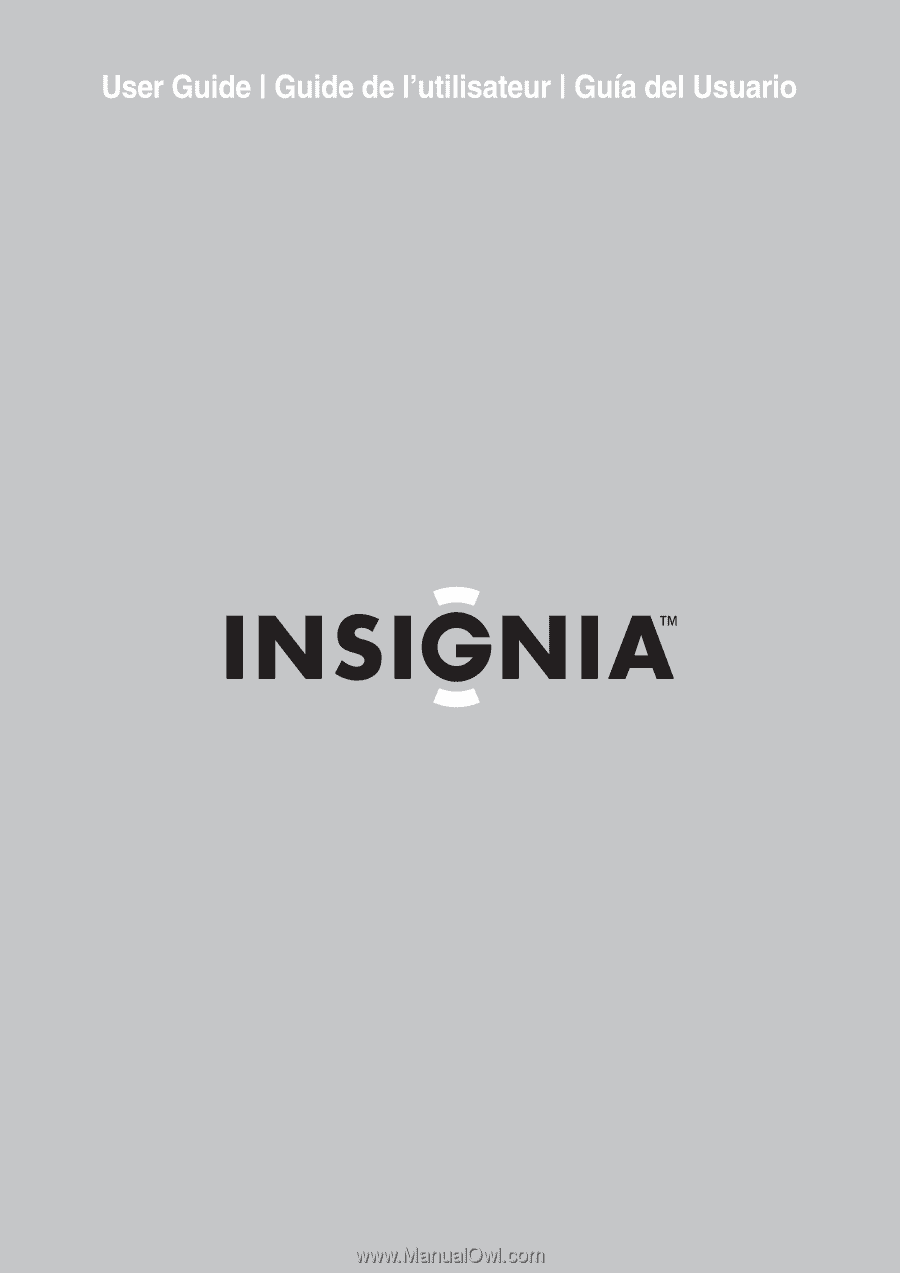
200 Watt 5.1 Home Theater System
Système de cinéma maison 5.1 de 200 W
Sistema de teatro en casa 5.1 de 200 vatios
NS-H2001