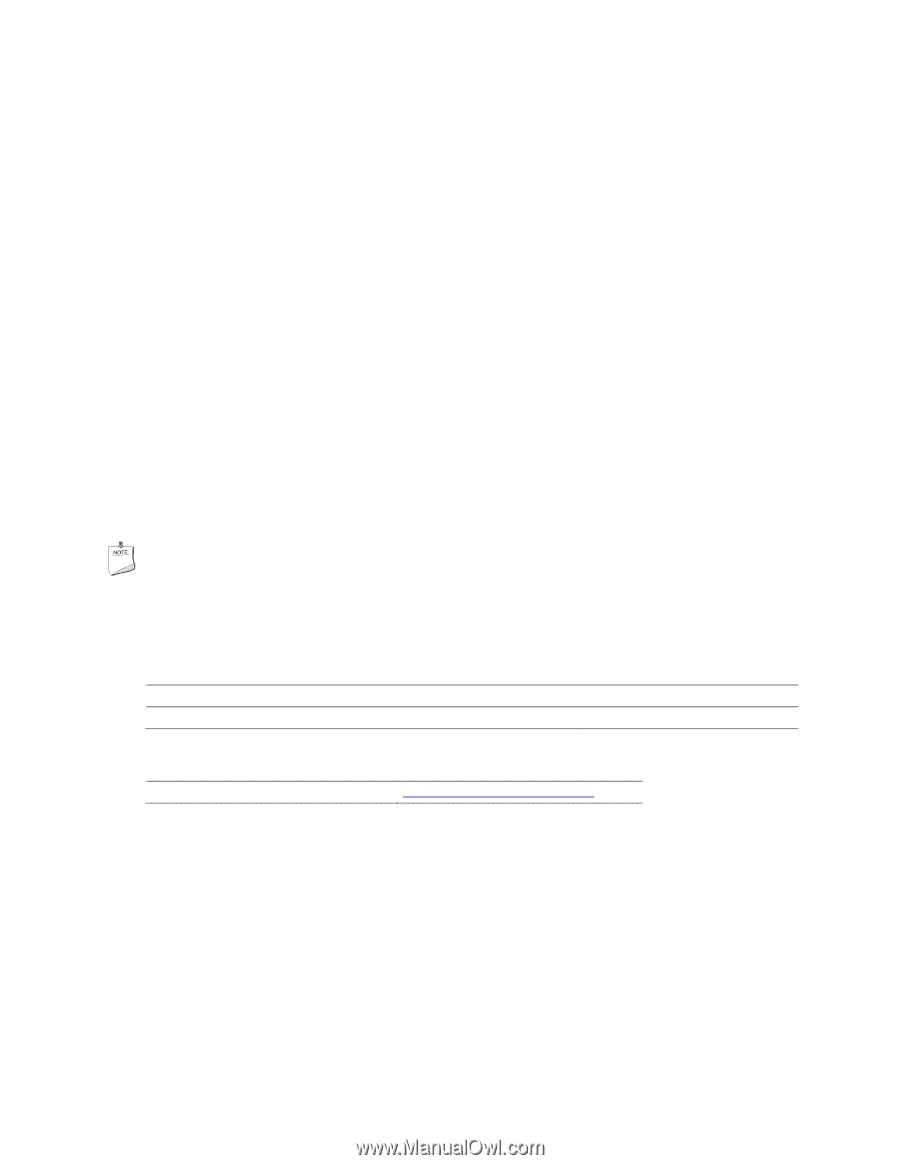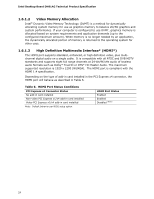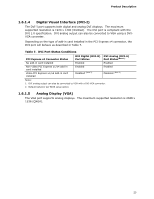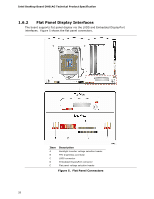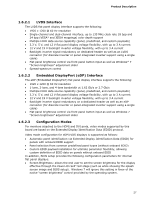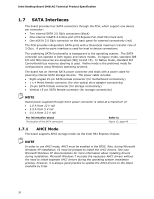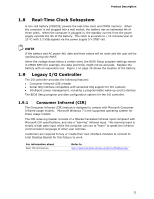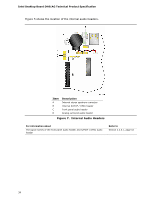Intel DH61AG Technical Product Specification - Page 29
The Intel H61 Express Chipset provides the USB controller for the USB 2.0 ports. - driver
 |
View all Intel DH61AG manuals
Add to My Manuals
Save this manual to your list of manuals |
Page 29 highlights
Product Description 1.6.3 USB The board supports up to ten USB2.0 ports and two USB 3.0 ports. The Intel H61 Express Chipset provides the USB controller for the USB 2.0 ports. The two USB 3.0 ports are provided by the NEC D720200 controller. The port arrangement is as follows: • Two USB 3.0 ports are implemented through two back panel connectors (blue). • Two USB 2.0 high-current/fast charging ports are implemented through two back panel connectors (yellow). • Four USB 2.0 ports are implemented through two dual-port internal headers (black). • One USB 2.0 port is implemented through a single-port internal header (black). • One USB 2.0 port is implemented in the PCI Express Half-Mini Card slot. • Two USB 2.0 ports are implemented in the PCI Express Full-Mini Card slot. All ten USB 2.0 ports are high-speed, full-speed, and low-speed capable. USB 3.0 ports are SuperSpeed capable as well as backwards compatible with USB 2.0 high-speed, full-speed, and low-speed modes. USB 2.0 functionality will be enabled on these ports for basic BIOS setup/update operation, however the USB 3.0 driver must be installed for the operating system to use them. NOTE Computer systems that have an unshielded cable attached to a USB port may not meet FCC Class B requirements, even if no device is attached to the cable. Use a shielded cable that meets the requirements for full-speed devices. For information about The location of the USB connectors on the back panel The location of the front panel USB headers Refer to Figure 12, page 48 Figure 13, page 49 To download... The USB 3.0 driver Visit this World Wide Web site: http://downloadcenter.intel.com 29