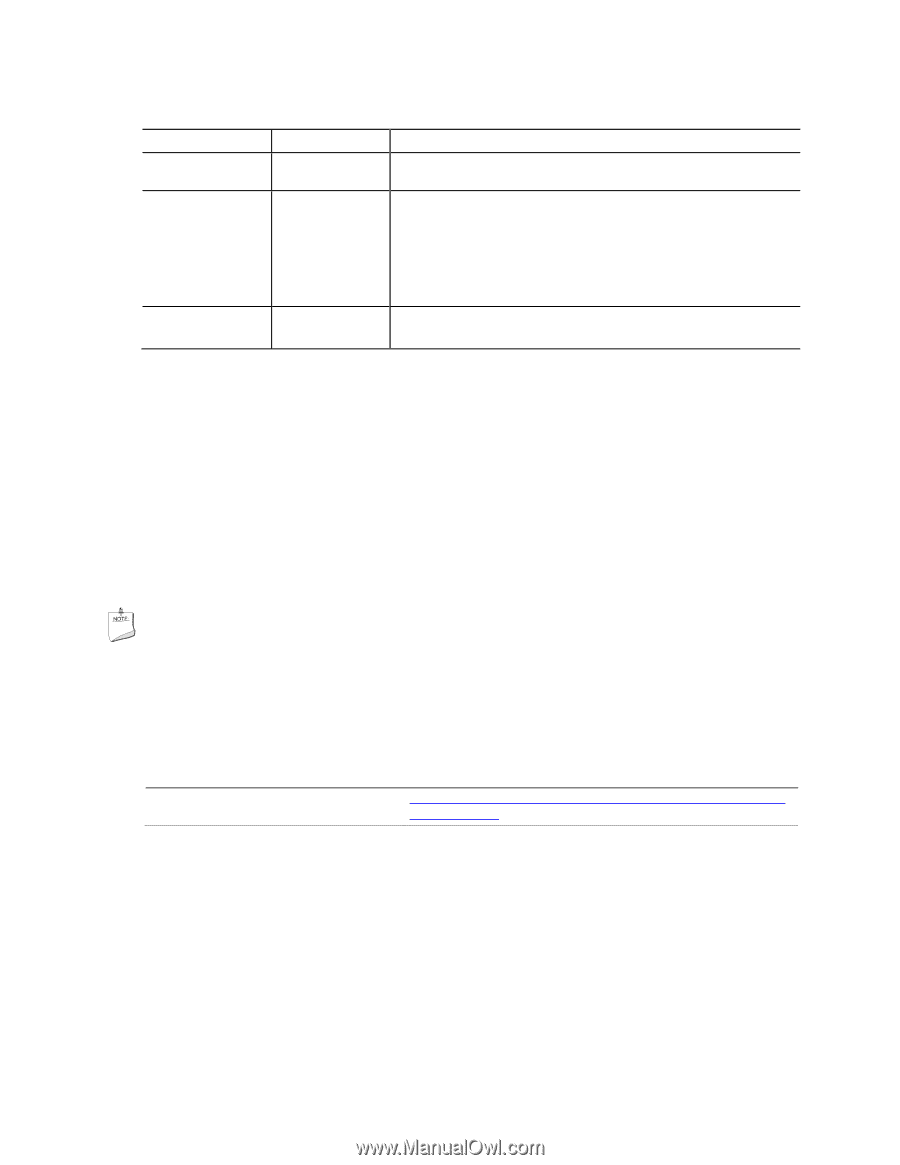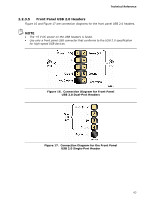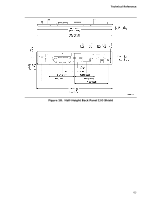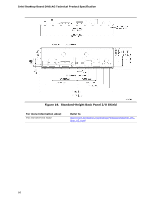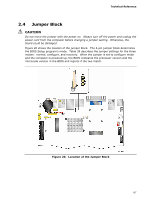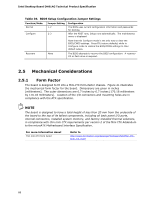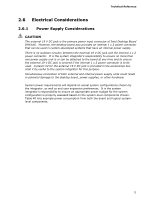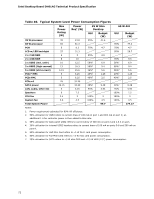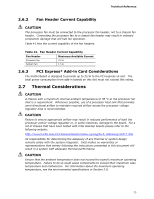Intel DH61AG Technical Product Specification - Page 68
Mechanical Considerations - dimensions
 |
View all Intel DH61AG manuals
Add to My Manuals
Save this manual to your list of manuals |
Page 68 highlights
Intel Desktop Board DH61AG Technical Product Specification Table 39. BIOS Setup Configuration Jumper Settings Function/Mode Normal Configure Jumper Setting 1-2 2-3 Configuration The BIOS uses current configuration information and passwords for booting. After the POST runs, Setup runs automatically. The maintenance menu is displayed. Note that this Configure mode is the only way to clear the BIOS/CMOS settings. Press F9 (restore defaults) while in Configure mode to restore the BIOS/CMOS settings to their default values. Recovery None The BIOS attempts to recover the BIOS configuration. A recovery CD or flash drive is required. 2.5 Mechanical Considerations 2.5.1 Form Factor The board is designed to fit into a Mini-ITX form-factor chassis. Figure 21 illustrates the mechanical form factor for the board. Dimensions are given in inches [millimeters]. The outer dimensions are 6.7 inches by 6.7 inches [170.18 millimeters by 170.18 millimeters]. Location of the I/O connectors and mounting holes are in compliance with the ATX specification. NOTE The board is designed to have a total height of less than 20 mm from the underside of the board to the top of its tallest components, including all back panel I/O ports, internal connectors, installed system memory, and factory-installed thermal solutions, in compliance with thin mini-ITX requirements per version 2 of the Mini-ITX Addendum to the microATX Motherboard Interface Specification. For more information about Thin mini-ITX form factor Refer to http://www.formfactors.org/developer%5Cspecs%5CMini_ITX_ Spec_V2_0.pdf 68