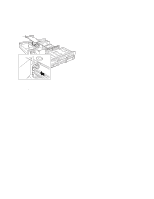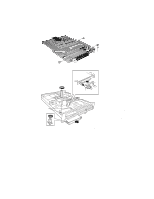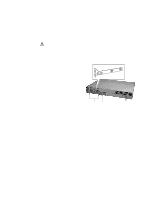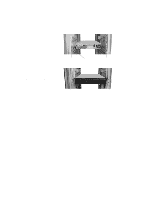Intel ISP2150 Quick Start Guide - Page 12
Installing Add-in Cards
 |
UPC - 735858134668
View all Intel ISP2150 manuals
Add to My Manuals
Save this manual to your list of manuals |
Page 12 highlights
Installing Add-in Cards B A C You can only add two PCI cards to this server. You must use the PCI slots on the riser card. Do not use any expansion slots on the server board. 1. Remove the expansion slot cover for the slot you wish to use. Remove the thumbscrew (B) holding the cover retention bracket (A) to the chassis. Remove the bracket from the chassis. 2. Remove the expansion slot cover (C) for the slot you wish to use. OM09325 14 ISP2150 2U Rack Server Platform Quick Start Guide

14
ISP2150 2U Rack Server Platform Quick Start Guide
Installing Add-in Cards
OM09325
A
B
C
You can only add two PCI cards to
this server.
You must use the PCI
slots on the riser card.
Do not use
any expansion slots on the server
board.
1.
Remove the expansion slot
cover for the slot you wish to
use.
Remove the thumbscrew
(B) holding the cover retention
bracket (A) to the chassis.
Remove the bracket from the
chassis.
2.
Remove the expansion slot
cover (C) for the slot you wish
to use.