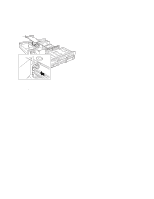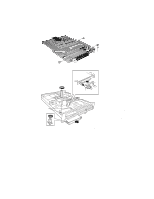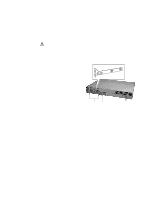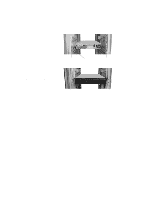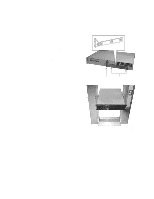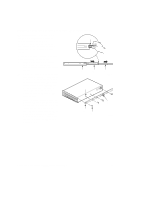Intel ISP2150 Quick Start Guide - Page 17
using the support washers as rollers.
 |
UPC - 735858134668
View all Intel ISP2150 manuals
Add to My Manuals
Save this manual to your list of manuals |
Page 17 highlights
3. Mount the back support bracket to the cabinet. Left (A) and right and left rear mounting brackets also come with the system. Mount the rear brackets in the desired position in the cabinet using the supplied mounting bolts (C) supplied by the cabinet manufacturer. 4. Slide the system into the back support bracket. After attaching the rear brackets, slide the system into the rack using the support washers as rollers. A C 5. Mount the front bracket to the cabinet. To complete the installation, bolt the system's front brackets to the cabinet using the mounting bolts (A) supplied by the cabinet manufacturer. A B OM09336 A OM09346 ISP2150 2U Rack Server Platform Quick Start Guide 19

ISP2150 2U Rack Server Platform Quick Start Guide
19
3.
Mount the back support bracket to the
cabinet.
Left (A) and right and left
rear mounting brackets also come with
the system.
Mount the rear brackets in
the desired position in the cabinet using
the supplied mounting bolts (C)
supplied by the cabinet manufacturer.
4.
Slide the system into the back support
bracket.
After attaching the rear
brackets, slide the system into the rack
using the support washers as rollers.
A
C
B
OM09336
5.
Mount the front bracket to the cabinet.
To complete the installation, bolt the
system’s front brackets to the cabinet
using the mounting bolts (A) supplied
by the cabinet manufacturer.
OM09346
A
A