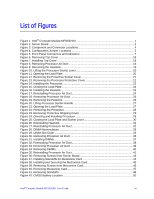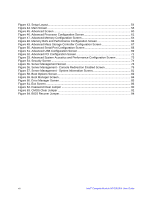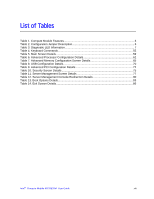Intel MFS5520VI User Guide - Page 13
List of Tables - compute module memory
 |
UPC - 735858209250
View all Intel MFS5520VI manuals
Add to My Manuals
Save this manual to your list of manuals |
Page 13 highlights
List of Tables Table 1. Compute Module Features 3 Table 2. Configuration Jumper Description 6 Table 3. Diagnostic LED Information 7 Table 4. Keyboard Commands 55 Table 5. Main Screen Details 59 Table 6. Advanced Processor Configuration Details 62 Table 7. Advanced Memory Configuration Screen Details 65 Table 8. USB Configuration Details 70 Table 9. Advanced PCI Configuration Details 72 Table 10. Security Screen Details 75 Table 11. Server Management Screen Details 77 Table 12. Server Management Console Redirection Details 80 Table 13. Boot Options Details 83 Table 14. Exit Screen Details 86 Intel® Compute Module MFS5520VI User Guide xiii

Intel
®
Compute Module MFS5520VI
User Guide
xiii
List of Tables
Table 1. Compute Module Features
...........................................................................................
3
Table 2. Configuration Jumper Description
................................................................................
6
Table 3. Diagnostic LED Information
..........................................................................................
7
Table 4. Keyboard Commands
.................................................................................................
55
Table 5. Main Screen Details
...................................................................................................
59
Table 6. Advanced Processor Configuration Details
................................................................
62
Table 7. Advanced Memory Configuration Screen Details
.......................................................
65
Table 8. USB Configuration Details
..........................................................................................
70
Table 9. Advanced PCI Configuration Details
..........................................................................
72
Table 10. Security Screen Details
............................................................................................
75
Table 11. Server Management Screen Details
........................................................................
77
Table 12. Server Management Console Redirection Details
...................................................
80
Table 13. Boot Options Details
.................................................................................................
83
Table 14. Exit Screen Details
...................................................................................................
86