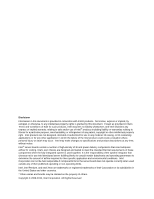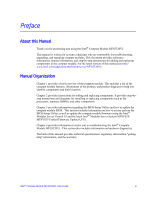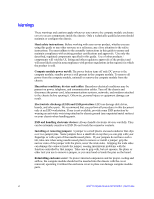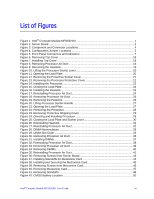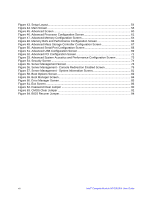Intel
®
Compute Module MFS5520VI User Guide
vii
Contents
Preface
........................................................................................................................
iii
About this Manual
.................................................................................................................
iii
Manual Organization
.............................................................................................................
iii
Safety Information
......................................................................................................
v
Important Safety Instructions
.................................................................................................
v
Wichtige Sicherheitshinweise
................................................................................................
v
Consignes de sécurité
...........................................................................................................
v
Instrucciones de seguridad importantes
................................................................................
v
Warnings
...............................................................................................................................
vi
Compute Module Features
........................................................................................
1
Feature Overview
..................................................................................................................
3
Connector and Component Locations
...................................................................................
4
Configuration Jumpers
...........................................................................................................
5
Front Panel Connectors and Indicators
.................................................................................
7
Front Panel Indicators
.................................................................................................................
7
Hardware Requirements
........................................................................................................
8
Processor
....................................................................................................................................
8
Memory
.......................................................................................................................................
8
Power Supply
..............................................................................................................................
9
Additional Information and Software
....................................................................................
10
Hardware Installations and Upgrades
....................................................................
13
Before You Begin
.................................................................................................................
13
Tools and Supplies Needed
......................................................................................................
13
Installation Guidelines
...............................................................................................................
13
Removing and Installing an Intel
®
Compute Module MFS5520VI
.......................................
13
Removing a Compute Module from the Chassis
......................................................................
13
Installing a Compute Module into the Chassis
..........................................................................
14
Removing or Installing the Top Cover
.................................................................................
14
Removing the Top Cover
..........................................................................................................
14
Installing the Top Cover
............................................................................................................
16
Installing or Replacing a Processor
.....................................................................................
17
Installing a Processor
...............................................................................................................
17
Replacing a Processor
..............................................................................................................
25
Installing and Removing Memory Modules
..........................................................................
33
Supported Memory
...................................................................................................................
33
Memory Map and Population Rules
..........................................................................................
33
Installing DIMMs
.......................................................................................................................
35
Removing DIMMs
.....................................................................................................................
38