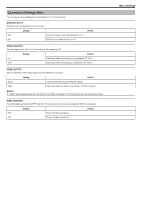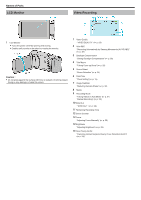JVC GZ-E100 User Guide - Page 70
LCD Monitor, Video Recording
 |
View all JVC GZ-E100 manuals
Add to My Manuals
Save this manual to your list of manuals |
Page 70 highlights
Names of Parts LCD Monitor Video Recording . .. 1 LCD Monitor 0 Turns the power on/off by opening and closing. 0 Enables self-portraits to be taken by rotating the monitor. Caution : 0 Do not press against the surface with force or subject it to strong impact. Doing so may damage or break the screen. 1 Video Quality " VIDEO QUALITY " (A p. 59) 2 Auto REC "Recording Automatically by Sensing Movements (AUTO REC)" (A p. 32) 3 Backlight Compensation "Setting Backlight Compensation" (A p. 28) 4 Tele Macro "Taking Close-up Shots" (A p. 28) 5 Scene Select "Scene Selection" (A p. 24) 6 Date/Time "Clock Setting" (A p. 15) 7 Image Stabilizer "Reducing Camera Shake" (A p. 30) 8 Media 9 Recording Mode "Taking Videos in Auto Mode" (A p. 21) "Manual Recording" (A p. 23) 10 Wind Cut " WIND CUT " (A p. 59) 11 Remaining Recording Time 12 Scene Counter 13 Focus "Adjusting Focus Manually" (A p. 25) 14 Brightness "Adjusting Brightness" (A p. 26) 15 Face Priority AE/AF "Capturing Human Subjects Clearly (Face Detection AE/AF)" (A p. 29) 70