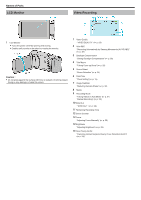JVC GZ-E100 User Guide - Page 71
Video Playback, When the unit is not working properly
 |
View all JVC GZ-E100 manuals
Add to My Manuals
Save this manual to your list of manuals |
Page 71 highlights
.. Video Playback 1 Scene Counter 2 Operation Indicator "Playing Back Videos" (A p. 35) 3 Date/Time "Clock Setting" (A p. 15) 4 Media 5 Playback Time "Playing Back Videos" (A p. 35) Indications on the LCD monitor When the unit is not working properly Turning Off the Power 1 Turning Off the Power 2 Remove the AC adapter and battery pack from this unit, reattach them, open the LCD monitor and this unit powers on automatically. (Reset complete) 71

Video Playback
1
Scene Counter
2
Operation Indicator
“Playing Back Videos” (
A
p. 35)
3
Date/Time
“Clock Setting” (
A
p. 15)
4
Media
5
Playback Time
“Playing Back Videos” (
A
p. 35)
When the unit is not working properly
Turning Off the Power
1
Turning Off the Power
2
Remove the AC adapter and battery pack from this unit, reattach them,
open the LCD monitor and this unit powers on automatically. (Reset
complete)
Indications on the LCD monitor
71