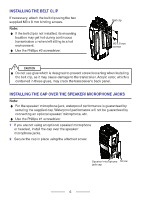Kenwood BC550DU User Manual - Page 10
Basic Operations, Switching Power On/ Off, Adjusting The Volume, Selecting A Zone And Channel
 |
View all Kenwood BC550DU manuals
Add to My Manuals
Save this manual to your list of manuals |
Page 10 highlights
BASIC OPERATIONS SWITCHING POWER ON/ OFF Turn the Power switch/ Volume control clockwise to switch the transceiver power ON. Turn the Power switch/ Volume control counterclockwise to switch the transceiver power OFF. ADJUSTING THE VOLUME Rotate the Power switch/ Volume control to adjust the volume. Rotate clockwise to increase the volume and counterclockwise to decrease the volume. SELECTING A ZONE AND CHANNEL 1 Select the desired zone using the Selector (programmed as [Zone Up/Down] or [Zone Select]) or buttons programmed as [Zone Up]/ [Zone Down]. • Each zone contains a group of channels. 2 Select the desired channel using the Selector (programmed as [Channel Up/Down] or [Channel Select]) or buttons programmed as [Channel Up]/ [Channel Down]. • Each channel is programmed with settings for transmitting and receiving. • The transceiver may have names programmed for zones and channels. The zone name and channel name can contain up to 8 characters respectively. While selecting a zone, the zone name appears for 2 seconds (if Zone Name Display is set), then channel name appears. 10