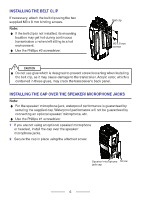Kenwood BC550DU User Manual - Page 8
ORIENTATION, Buttons and Controls
 |
View all Kenwood BC550DU manuals
Add to My Manuals
Save this manual to your list of manuals |
Page 8 highlights
ORIENTATION Buttons and Controls Antenna ① ②③ ⑥ Speaker Microphone ⑦ Display ⑧ ④ Battery pack ⑤ ① Selector Rotate to change the operating channel or zone. ② Status indicator Lights during a specified mode, based on dealer programming. (Red, Purple, Blue, Light Blue, Green, Yellow, White) ③ Power switch/ Volume control Turn clockwise to switch ON the transceiver. To switch OFF the transceiver, turn counterclockwise until a click sounds. Rotate to adjust the volume level. ④ [ S ], [ A ], [ ] buttons • Used for each setting operation. • Press to activate its programmable function and [ ] buttons Press to activate its programmable function. ⑥ PTT (Push to Talk) switch Press and hold, then speak into the microphone to transmit. ⑦ Side 1 button Press to activate its programmable function. ⑧ Side 2 button Press to activate its programmable function. 8