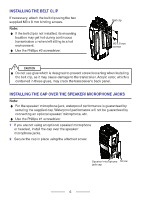Kenwood BC550DU User Manual - Page 11
TRANSMITTING, Making Group Calls (NXDN/ DMR)
 |
View all Kenwood BC550DU manuals
Add to My Manuals
Save this manual to your list of manuals |
Page 11 highlights
TRANSMITTING 1 Select the desired zone and channel. 2 Press the button programmed as [Monitor] or [Squelch Off] to check whether or not the channel is free. • If the channel is busy, wait until it becomes free. 3 Press the PTT switch and speak to the microphone. Release the PTT switch to receive. • The LED indicator lights red while transmitting and green while receiving a signal. This indicator can also be disabled by your dealer. • For best sound quality, hold the transceiver approximately 3 ~ 4 cm (1.5 inches) from your mouth. • In Site Roaming zones, the transceiver will search for the strongest signal repeater and transmit using that repeater's frequency. Making Group Calls (NXDN/ DMR) You can select a group ID from the list to make a call to those parties on a channel. 1 Press the button programmed as [Group], [Group + Short Message] or [Group + Status] to enter Group Call Mode. • Alternatively, press the button programmed as [Menu] to enter Group Call Mode using the Menu Mode. • The group ID list appears on the display. 2 Press the [ ] buttons to select a Group ID/ name from the list that has been programmed into your transceiver. 3 Press and hold the PTT switch to make the call. • The " " indicator blinks. The Group name of the target transceiver are displayed. • Speak to the microphone as you would during a normal call. 11