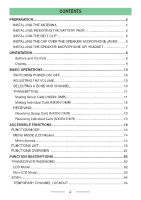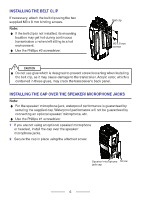Kenwood BC550DU User Manual - Page 7
INSTALLING THE SPEAKER/ MICROPHONE OR HEADSET, into the transceiver grooves.
 |
View all Kenwood BC550DU manuals
Add to My Manuals
Save this manual to your list of manuals |
Page 7 highlights
INSTALLING THE SPEAKER/ MICROPHONE OR HEADSET Note: ◆ The transceiver is not fully water resistant when using a speaker/ microphone or headset. ◆ Use the Phillips #1 screwdriver. 1 Insert the speaker/ microphone plugs into the speaker/ microphone jacks of the transceiver. 2 Place the locking bracket over the speaker/ microphone plugs so that the locking tabs insert into the transceiver grooves. 3 Secure the locking bracket in place using the attached screw. Screw Speaker/ microphone locking bracket 7

7
INSTALLING THE SPEAKER/ MICROPHONE OR HEADSET
Note:
◆
The transceiver is not fully water resistant when using a speaker/ microphone
or headset.
◆
Use the Phillips #1 screwdriver.
1
Insert the speaker/ microphone plugs into the
speaker/ microphone jacks of the transceiver.
2
Place the locking bracket over the speaker/
microphone plugs so that the locking tabs insert
into the transceiver grooves.
3
Secure the locking bracket in place using the
attached screw.
Speaker/ microphone
locking bracket
Screw