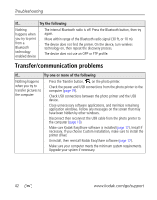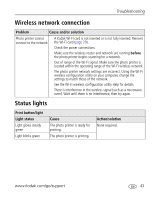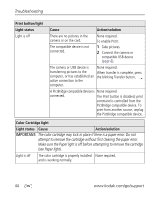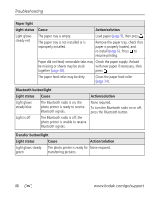Kodak 1783794 User's Guide - Page 49
Wireless network connection, Status lights
 |
UPC - 041771783792
View all Kodak 1783794 manuals
Add to My Manuals
Save this manual to your list of manuals |
Page 49 highlights
Troubleshooting Wireless network connection Problem Cause and/or solution Photo printer cannot ■ A Kodak Wi-Fi card is not inserted or is not fully inserted. Reinsert connect to the network the Wi-Fi card (page 29). ■ Check the power connections. ■ Make sure the wireless router and network are running before the photo printer begins scanning for a network. ■ Out of range of the Wi-Fi signal. Make sure the photo printer is located within the operating range of the Wi-Fi wireless network. ■ The photo printer network settings are incorrect. Using the Wi-Fi wireless configuration utility on your computer, change the settings to match those of the network. See the Wi-Fi wireless configuration utility Help for details. ■ There is interference in the wireless signal (such as a microwave oven). Wait until there is no interference, then try again. Status lights Print button/light Light status Light glows steady green Light blinks green Cause The photo printer is ready for printing. The photo printer is printing. Action/solution None required. www.kodak.com/go/support 43