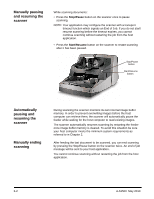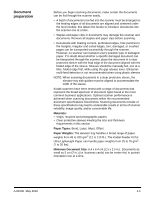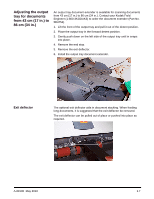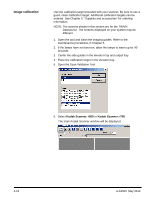Konica Minolta Kodak i730 User Guide - Page 23
Adjusting the output tray for documents from 43 cm (17 in.) to 86 cm (34 in.), Exit deflector
 |
View all Konica Minolta Kodak i730 manuals
Add to My Manuals
Save this manual to your list of manuals |
Page 23 highlights
Adjusting the output tray for documents from 43 cm (17 in.) to 86 cm (34 in.) An output tray document extender is available for scanning documents from 43 cm (17 in.) to 86 cm (34 in.). Contact your Kodak Field Engineer (1-800-3KODAK3) to order the document extender (Part No. 5E4754). 1. Lift the front of the output tray and pull it out of the detent position. 2. Place the output tray in the forward detent position. 3. Gently push down on the left side of the output tray until in snaps into place. 4. Remove the end stop. 5. Remove the exit deflector. 6. Install the output tray document extender. Exit deflector The optional exit deflector aids in document stacking. When feeding long documents, it is suggested that the exit deflector be removed. The exit deflector can be pulled out of place or pushed into place as required. A-61500 May 2010 3-7