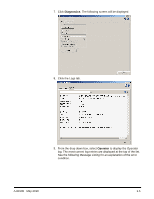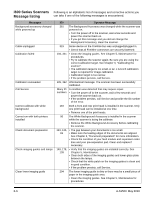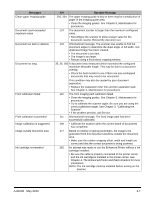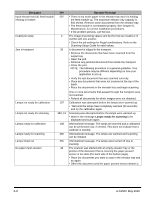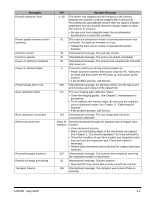Konica Minolta Kodak i730 User Guide - Page 61
Diagnostics, Operator, to display the Operator
 |
View all Konica Minolta Kodak i730 manuals
Add to My Manuals
Save this manual to your list of manuals |
Page 61 highlights
7. Click Diagnostics. The following screen will be displayed. 8. Click the Logs tab. 9. From the drop down box, select Operator to display the Operator log. The most current log entries are displayed at the top of the list. See the following Message Listing for an explanation of the error condition. A-61500 May 2010 6-5

A-61500
May 2010
6-5
7. Click
Diagnostics
. The following screen will be displayed.
8.
Click the Logs tab.
9.
From the drop down box, select
Operator
to display the Operator
log. The most current log entries are displayed at the top of the list.
See the following Message Listing for an explanation of the error
condition.