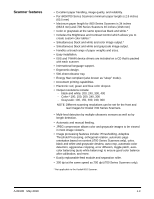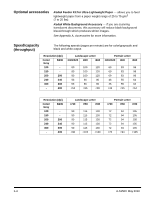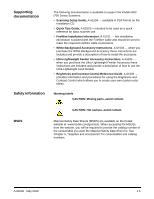ii
A-61500 May
2010
Exit deflector
. . . . . . . . . . . . . . . . . . . . . . . . . . . . . . . . . . . . . . . . . . . . . . . 3-7
Adjusting the optional short document tray . . . . . . . . . . . . . . . . . . . . . . . .3-8
Feeding documents using multi-feed detection . . . . . . . . . . . . . . . . . . . . .3-9
Automatic feeding
. . . . . . . . . . . . . . . . . . . . . . . . . . . . . . . . . . . . . . . . . . . 3-9
Continuous feeding . . . . . . . . . . . . . . . . . . . . . . . . . . . . . . . . . . . . . . . . . 3-10
Manual feeding
. . . . . . . . . . . . . . . . . . . . . . . . . . . . . . . . . . . . . . . . . . . . 3-10
Feeding documents that require special handling . . . . . . . . . . . . . . . . . . 3-11
Calibrating the scanner . . . . . . . . . . . . . . . . . . . . . . . . . . . . . . . . . . . . . . 3-11
Image calibration . . . . . . . . . . . . . . . . . . . . . . . . . . . . . . . . . . . . . . . 3-12
Ultrasonics calibration
. . . . . . . . . . . . . . . . . . . . . . . . . . . . . . . . . . . 3-15
4
The Enhanced Printer
. . . . . . . . . . . . . . . . . . . . . . . . . . . . . . . . . . . . . . . . 4-1
Overview . . . . . . . . . . . . . . . . . . . . . . . . . . . . . . . . . . . . . . . . . . . . . . . . . .4-1
Printer specifications . . . . . . . . . . . . . . . . . . . . . . . . . . . . . . . . . . . . . . . . . 4-2
Accessing the Enhanced Printer . . . . . . . . . . . . . . . . . . . . . . . . . . . . . . . .4-3
Changing the printer position . . . . . . . . . . . . . . . . . . . . . . . . . . . . . . . . . . . 4-4
Replacing the ink cartridge
. . . . . . . . . . . . . . . . . . . . . . . . . . . . . . . . . . . . 4-4
Replacing the blotter strips
. . . . . . . . . . . . . . . . . . . . . . . . . . . . . . . . . . .
4-6
Replacing the ink cartridge carrier . . . . . . . . . . . . . . . . . . . . . . . . . . . . . . . 4-7
5
Maintenance
. . . . . . . . . . . . . . . . . . . . . . . . . . . . . . . . . . . . . . . . . . . . . . . . 5-1
Cleaning frequency chart . . . . . . . . . . . . . . . . . . . . . . . . . . . . . . . . . . . . . . 5-2
Cleaning tools and materials . . . . . . . . . . . . . . . . . . . . . . . . . . . . . . . . . . . 5-2
Supplies and accessories
. . . . . . . . . . . . . . . . . . . . . . . . . . . . . . . . . . . . . 5-3
Ordering parts. . . . . . . . . . . . . . . . . . . . . . . . . . . . . . . . . . . . . . . . . . . . . . . 5-3
Cleaning procedures . . . . . . . . . . . . . . . . . . . . . . . . . . . . . . . . . . . . . . . . .5-4
Replacement procedures
. . . . . . . . . . . . . . . . . . . . . . . . . . . . . . . . . . . . 5-12
Replacing the feed module or feed module tires . . . . . . . . . . . . . . . 5-12
Replacing the separation roller or separation roller tires . . . . . . . . . 5-16
Replacing the pre-separation pad
. . . . . . . . . . . . . . . . . . . . . . . . . . 5-17
Replacing the imaging guides
. . . . . . . . . . . . . . . . . . . . . . . . . . . . . 5-17
6
Troubleshooting
. . . . . . . . . . . . . . . . . . . . . . . . . . . . . . . . . . . . . . . . . . . . . 6-1
Indicator lights . . . . . . . . . . . . . . . . . . . . . . . . . . . . . . . . . . . . . . . . . . . . . . 6-1
Accessing the Operator Log
. . . . . . . . . . . . . . . . . . . . . . . . . . . . . . . . . . . 6-3
i600 Series Scanners Message listing
. . . . . . . . . . . . . . . . . . . . . . . . . . . 6-6
i600 Series Scanners Numerical Message listing . . . . . . . . . . . . . . . . . . 6-11
i700 Series Scanners Message listing . . . . . . . . . . . . . . . . . . . . . . . . . . . 6-12
i700 Series Scanenrs Numerial Message listing . . . . . . . . . . . . . . . . . . .6-18
Problem solving . . . . . . . . . . . . . . . . . . . . . . . . . . . . . . . . . . . . . . . . . . . . 6-20
Appendix A
Accessories
. . . . . . . . . . . . . . . . . . . . . . . . . . . . . . . . . . . . .A-1
Ultra-Lightweight Paper Feed Module . . . . . . . . . . . . . . . . . . . . . . . . . . . .A
-
1
White Background Accessory . . . . . . . . . . . . . . . . . . . . . . . . . . . . . . . . . .A
-
1
Appendix B
Specifications
. . . . . . . . . . . . . . . . . . . . . . . . . . . . . . . . . . . .B-1