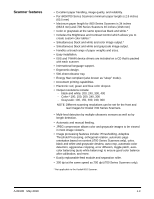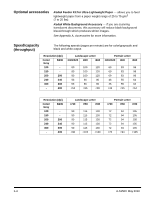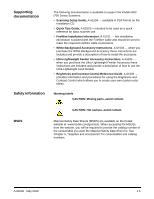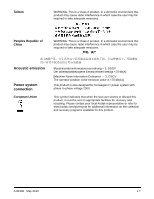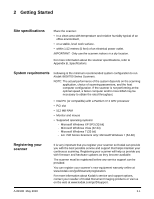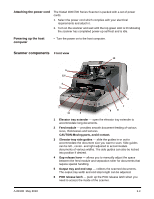Konica Minolta Kodak i730 User Guide - Page 8
Supporting documentation, Safety information, MSDS, Brightness and Contrast Control Reference Guide
 |
View all Konica Minolta Kodak i730 manuals
Add to My Manuals
Save this manual to your list of manuals |
Page 8 highlights
Supporting documentation Safety information The following documentation is available to support the Kodak i600/ i700 Series Scanners: • Scanning Setup Guide, A-61504 - available in PDF format on the Installation CD. • Quick Tips Guide, A-61501- intended to be used as a quick reference for basic scanner use. • FireWire Installation Information, A-61511 - this installation information is packed with the FireWire cable and should be used to make the required FireWire cable connections. • White Background Accessory Instructions, A-61503 - when you purchase the White Background Accessory these instructions are included and provide a description of how to install the accessory. • Ultra-Lightweight Feeder Accessory Instructions, A-61190 - when you purchase the Ultra-Lightweight Feeder Accessory these instructions are included and provide a description of how to use the Ultra-Lightweight Feed Module. • Brightness and Contrast Control Reference Guide, A-61506 - provides information and procedures for using the Brightness and Contrast Control which allows you to create your own custom color tables. Warning labels CAUTION: Moving parts, avoid contact. CAUTION: Hot surface, avoid contact. MSDS Material Safety Data Sheets (MSDS) are available on the Kodak website at: www.kodak.com/go/msds. When accessing the MSDSs from the website, you will be required to provide the catalog number of the consumable you want the Material Safety Data Sheet for. See Chapter 5, "Supplies and accessories" for consumables and catalog numbers. A-61500 May 2010 1-5