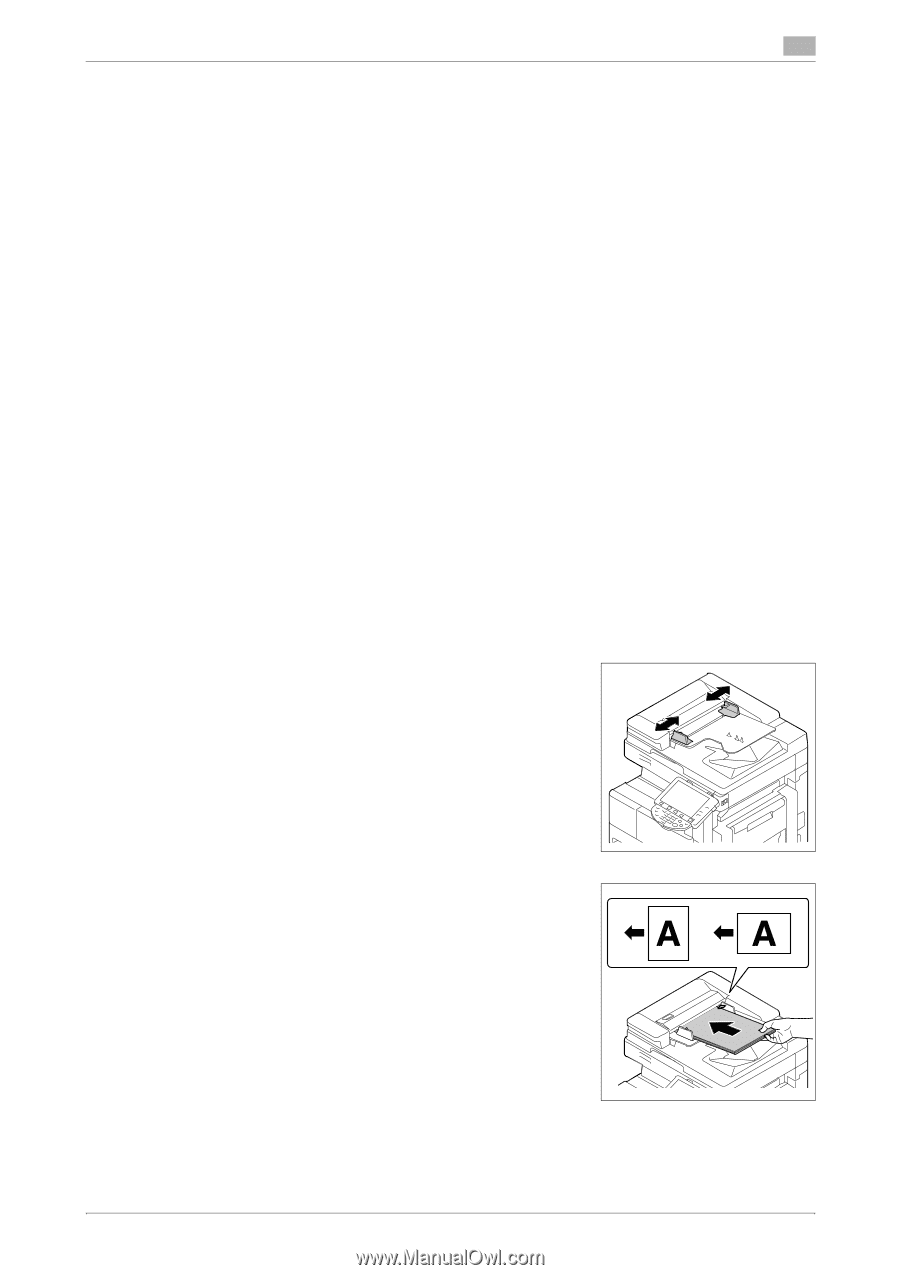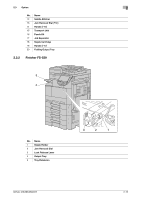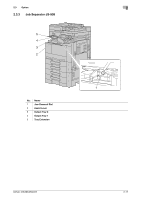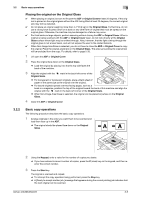Konica Minolta bizhub 363 bizhub 423/363/283/223 Copy Operations User Guide - Page 32
Basic copy operations - print labels on
 |
View all Konica Minolta bizhub 363 manuals
Add to My Manuals
Save this manual to your list of manuals |
Page 32 highlights
3.2 Basic copy operations 3 3.2 Basic copy operations The following procedures describe how to set the original and the basic copy operations. 3.2.1 Placing originals Place the original in the ADF or on the Original Glass. Select the optimal position for setting the original according to the type of the original to be copied. - Using the ADF, a multi-page original can be fed and scanned automatically, one page at a time from the top. The ADF can also be used to automatically scan 2-sided originals. - When using the Original Glass, place the original directly on the Original Glass for scanning. This method is suited for originals in the form of a book and the like that cannot be fed through the ADF. Load the original, and configure settings for relevant functions as needed. Loading the original into the ADF The following types of originals should not be loaded into the ADF. If loaded, paper may be jammed or the original may be damaged. - Wrinkled, folded, curled, or torn originals - Highly translucent or transparent originals , such as OHP transparencies or diazo photosensitive paper - Coated originals such as carbon-backed paper - Originals printed on paper thicker than 34-1/16 (128 g/m2) - Originals that are bound, for example, with staples or paper clips - Originals that are bound in a book or booklet form - Originals with pages bound together with glue - Originals with pages that have had cutouts removed or are cutouts - Label sheets - Offset printing masters - Originals with binder holes - Originals that have just been printed with this machine 1 Slide the Lateral Guide to fit the size of the original. 2 Load the original face up in the Original Tray and arrange accord- ing to the scanning order. Load the original by placing it so that its top side faces the back of the machine. % Do not load more than 100 sheets or up to the point where the top of the stack is higher than the , mark. Such an action may cause an original paper jam or damage to the original. It may also invite machine failure. However, an original that exceeds 100 pages can be scanned in separate batches. % If the original is not loaded correctly, it may not be fed in straight, causing it to jam or become damaged. % If the original is loaded in any orientation other than with the top of the original toward the back of the machine, be sure to select the original orientation. 3 Slide the adjustable Lateral Guide against the edges of the original. bizhub 423/363/283/223 3-4